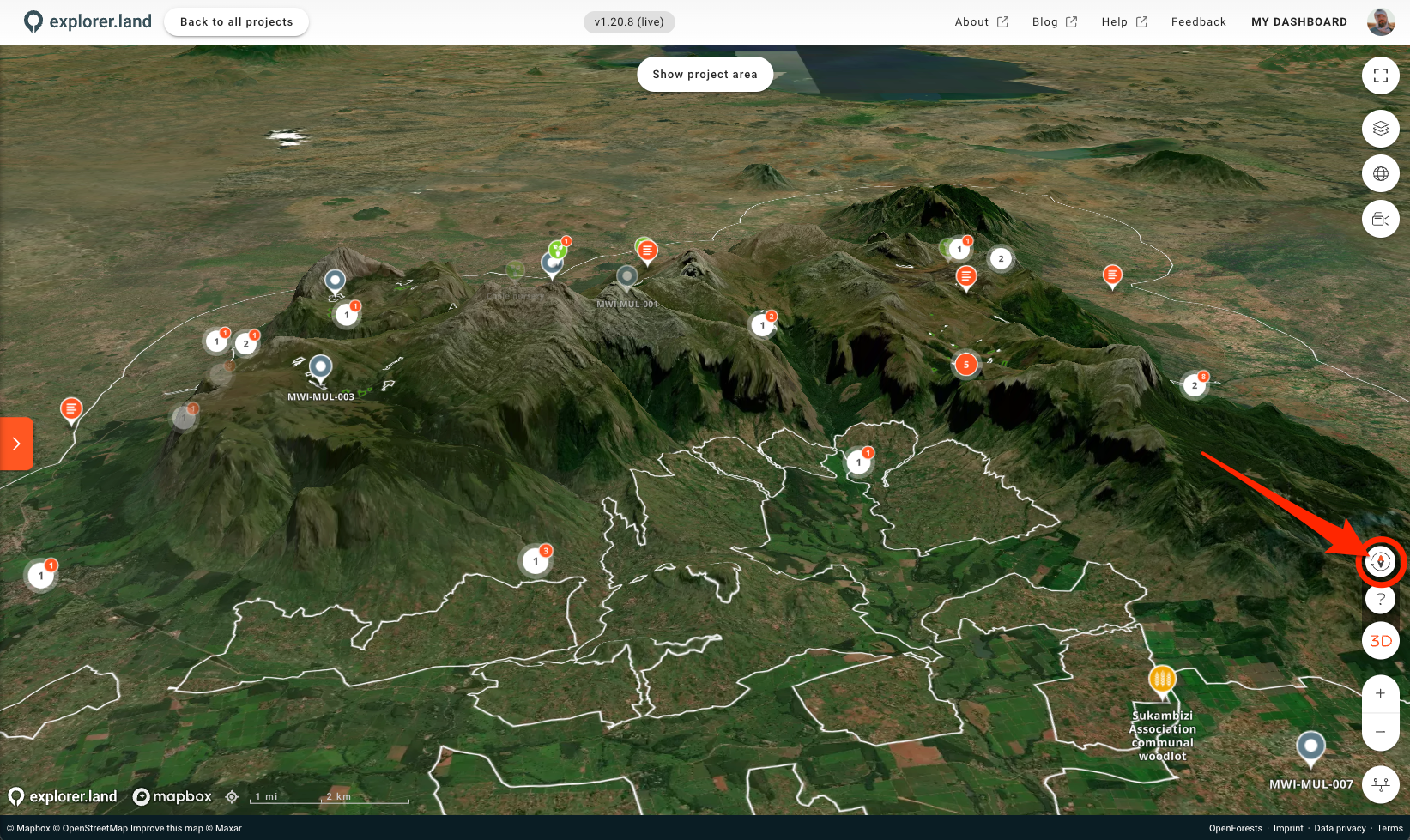We experience the world three-dimensionally, it is the natural way we view things. So we are very happy to announce that 3D views - or “natural” views - are now available for everybody on explorer.land.
Here is an introductory video of the 3D feature.
3D settings
To switch on the 3D view, open any project and just click on the 3D button at the bottom-right side.
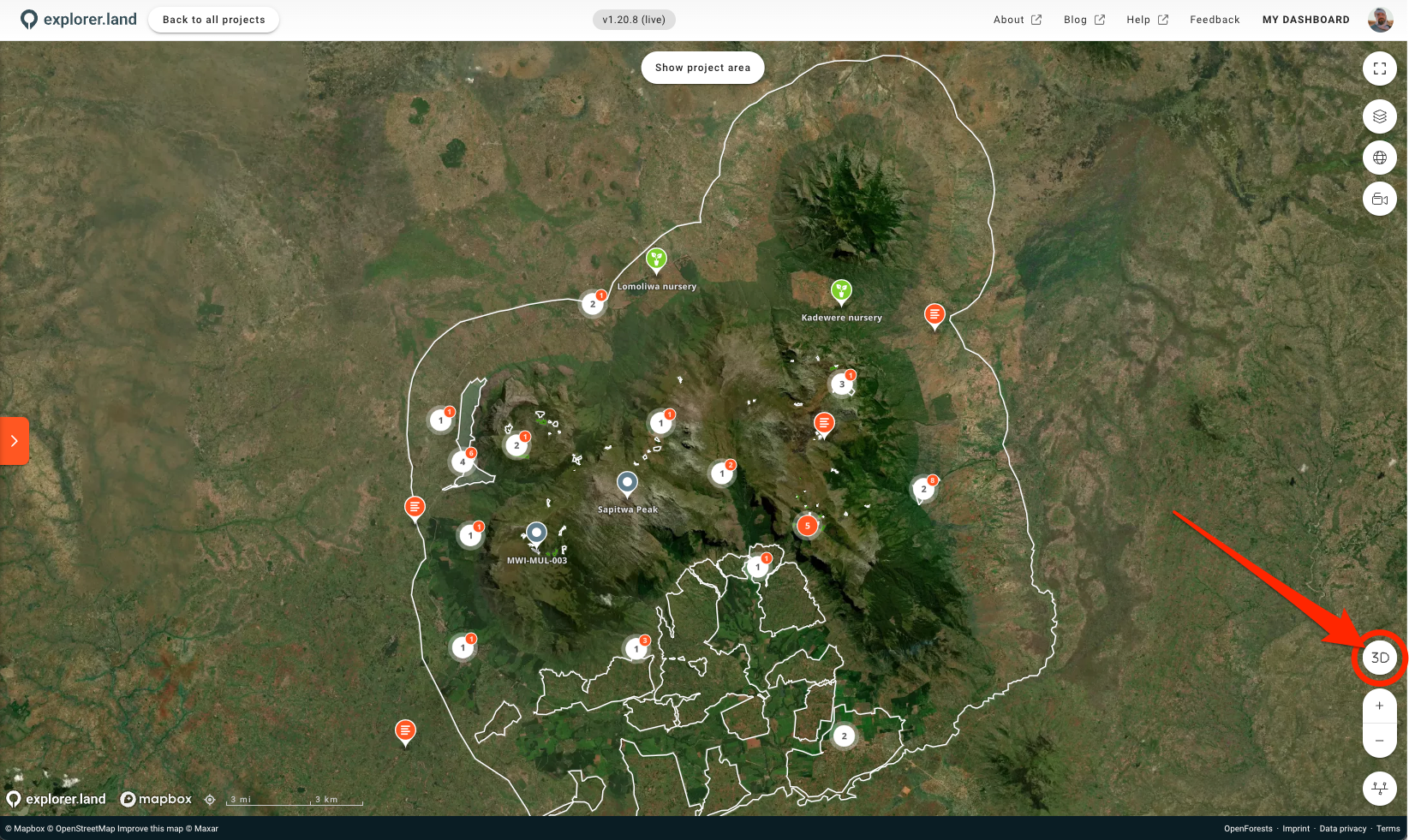
The 3D interface will open. Click on the ? button to open the Controls window. There you get instruction on how to navigate the 3D map.

To make it easier to rotate the map in 3D there is a rotation button. Click it once to rotate the map to the left (counter clockwise). It will always point you to north, east, south and west around the location in the center.