When accessing your Project in a browser, there are two possible URLs you can use: The general URL and the exclusive URL. Next, we will elucidate the crucial differences between these two URLs.
The general Project URL
When accessing a Project using the general URL, it will be embedded in the platform's frame with the navigation bar available on the top, allowing users to navigate away from your Project (e.g. accessing the search engine of explorer.land).

The exclusive Project URL
The exclusive URL excludes the navigation bar and hence limits the user to the current Project and the respective Linked Organizations.
This URL is ideal when sharing Projects with Partners and Stakeholders.
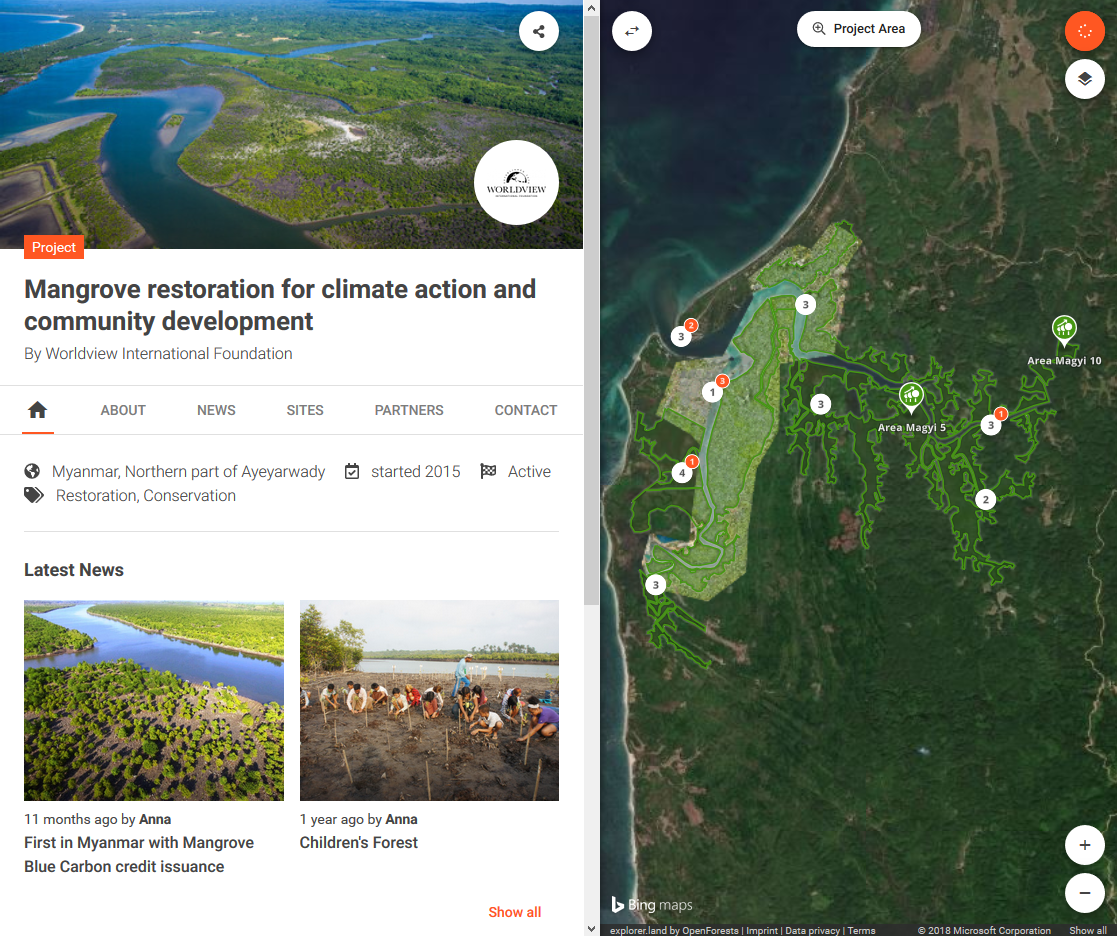
Note: Via the Linked Organizations, the user can still navigate towards other Projects related to them.
Where to get the exclusive URL
To access the exclusive URL, open the Project overview page. On the right side you will find both the general and exclusive URLs.

Click on the exclusive URL to open the Project in exclusive mode in a new tab and copy the respective URL from your browser's address bar.
Sharing content in the exclusive mode
Every content shared from within the exclusive mode (using the Sharing Button) will be opened again within that mode.