To register for an account on explorer.land, click the REGISTER button on the top right of the landing page.
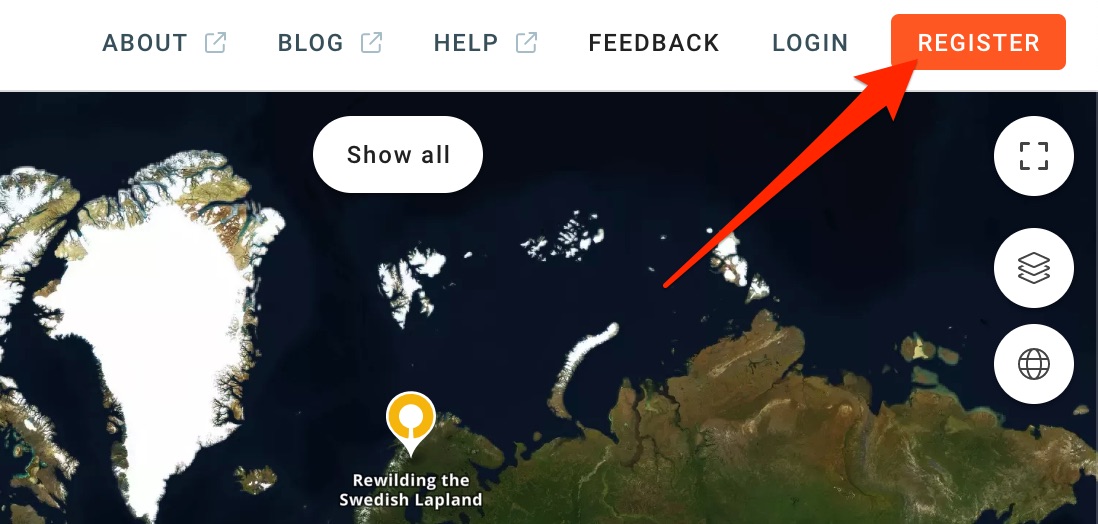
The registration process is devided into 4 steps:
1. User information:
The NEXT STEP button will turn green when all mandatory fields are filled out.
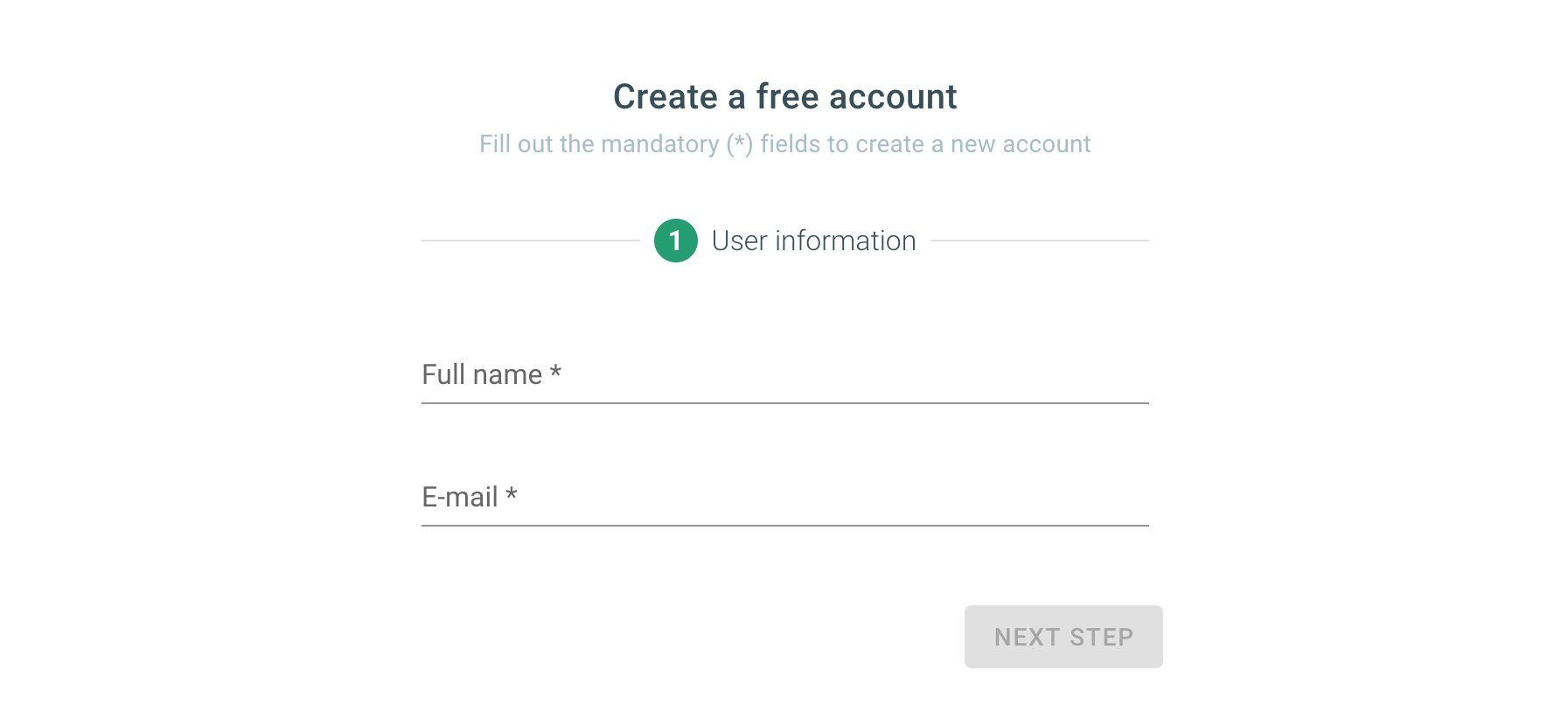
2. Organization address:
The NEXT STEP button will turn green when all mandatory fields are filled out.
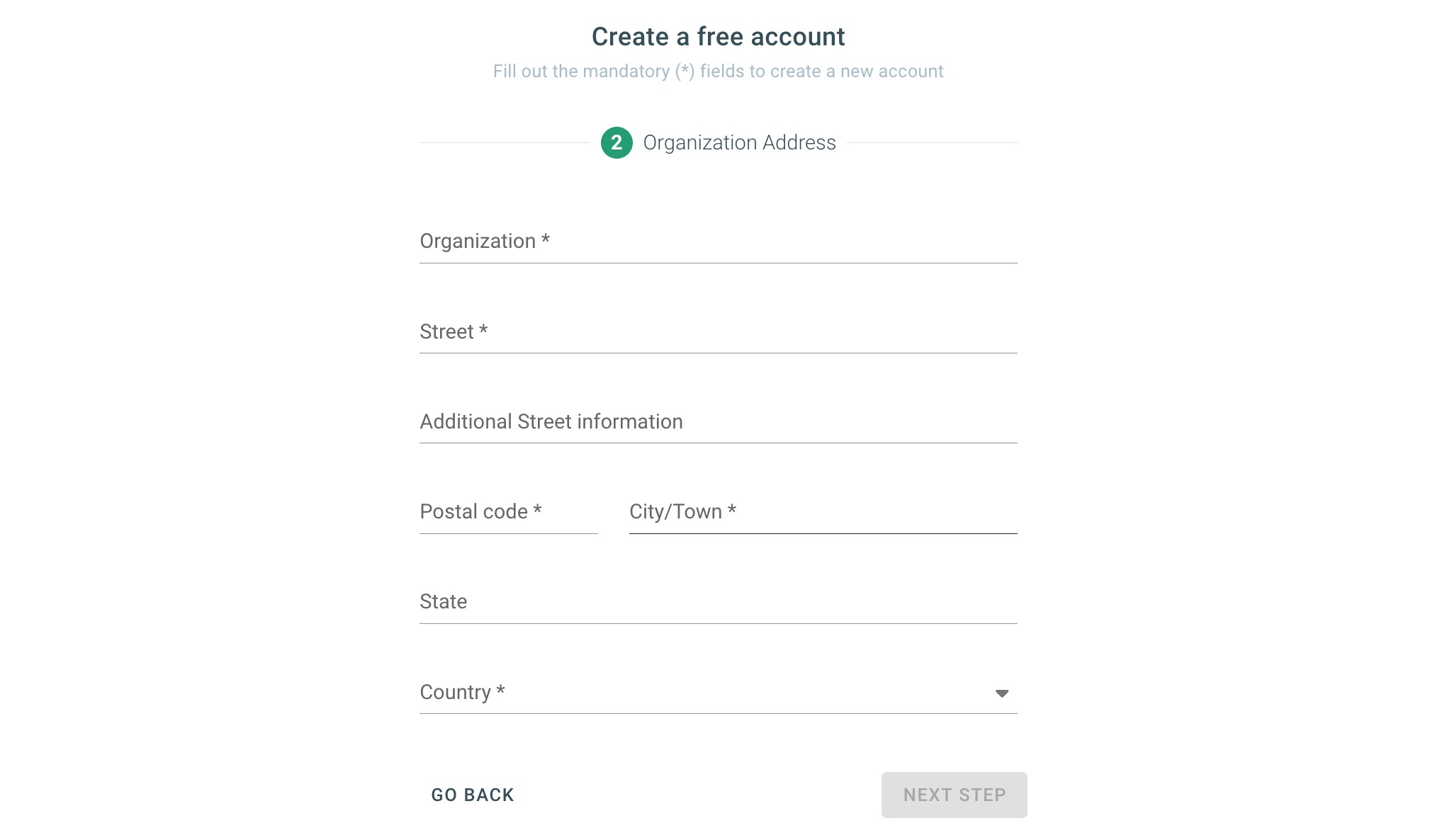
3. Supplementary information:
Click SKIP if you want to skip this step.
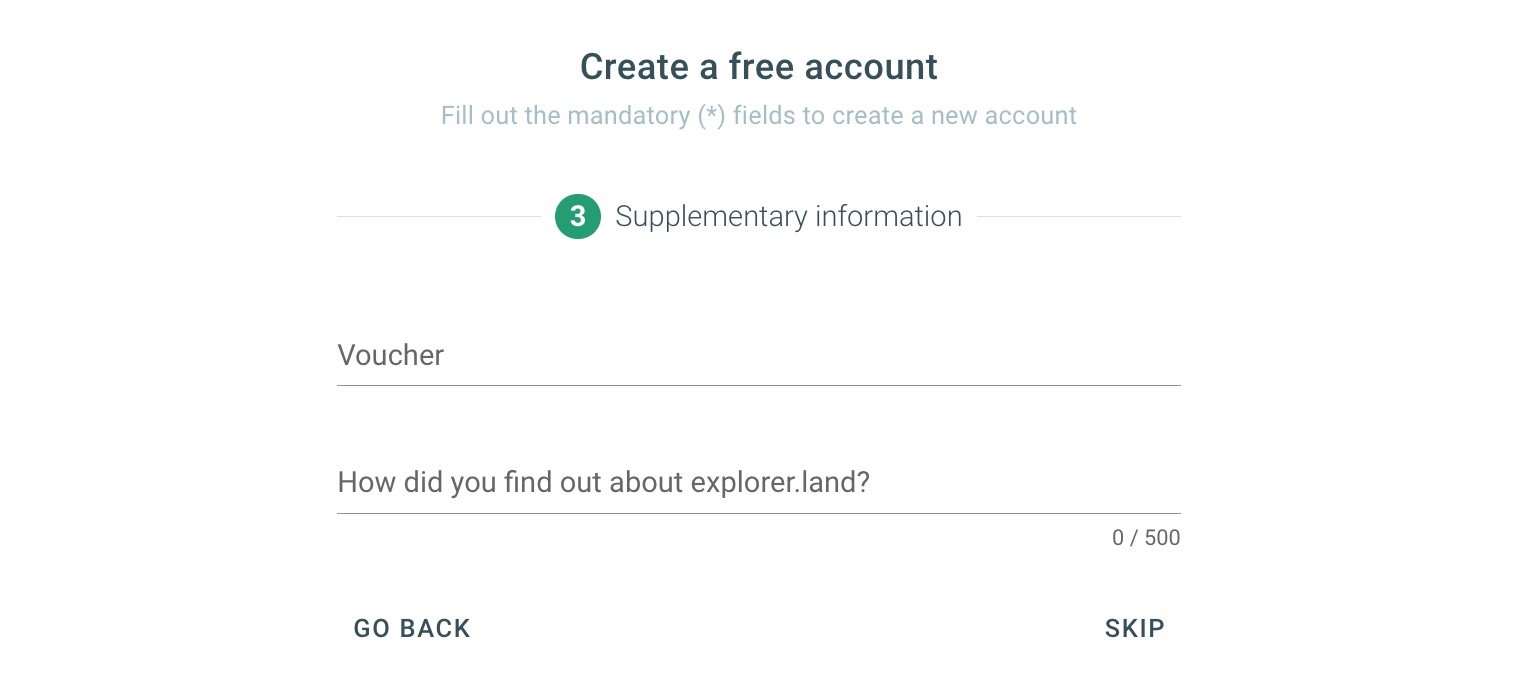
4. Account information:
The CREATE ACCOUNT button will turn green when all mandatory fields are filled out.
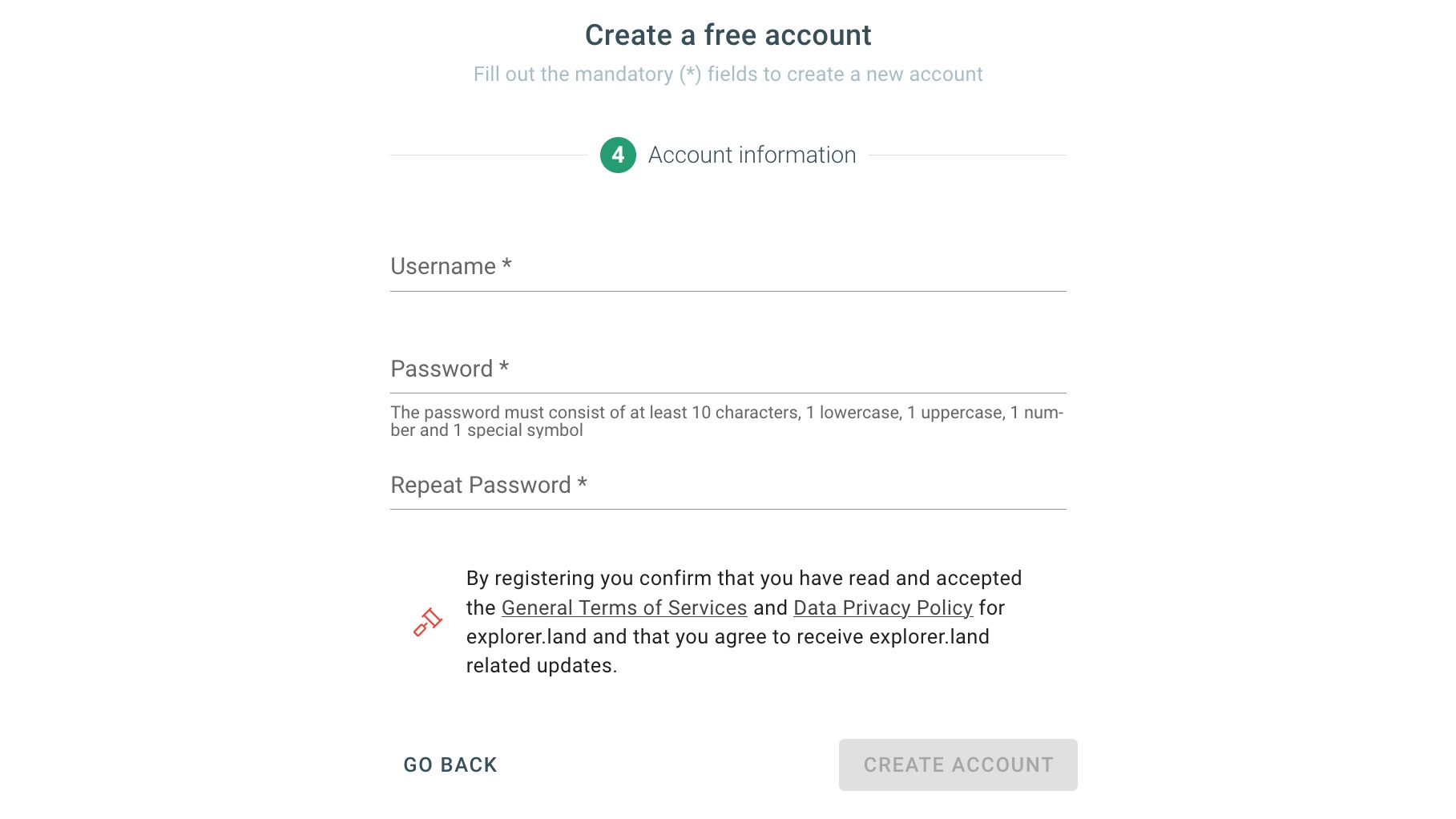
After filling out all the information correctly, click CREATE ACCOUNT.
A verification email will be sent to your email address. Click on the VERIFY EMAIL ADDRESS button to activate your account.
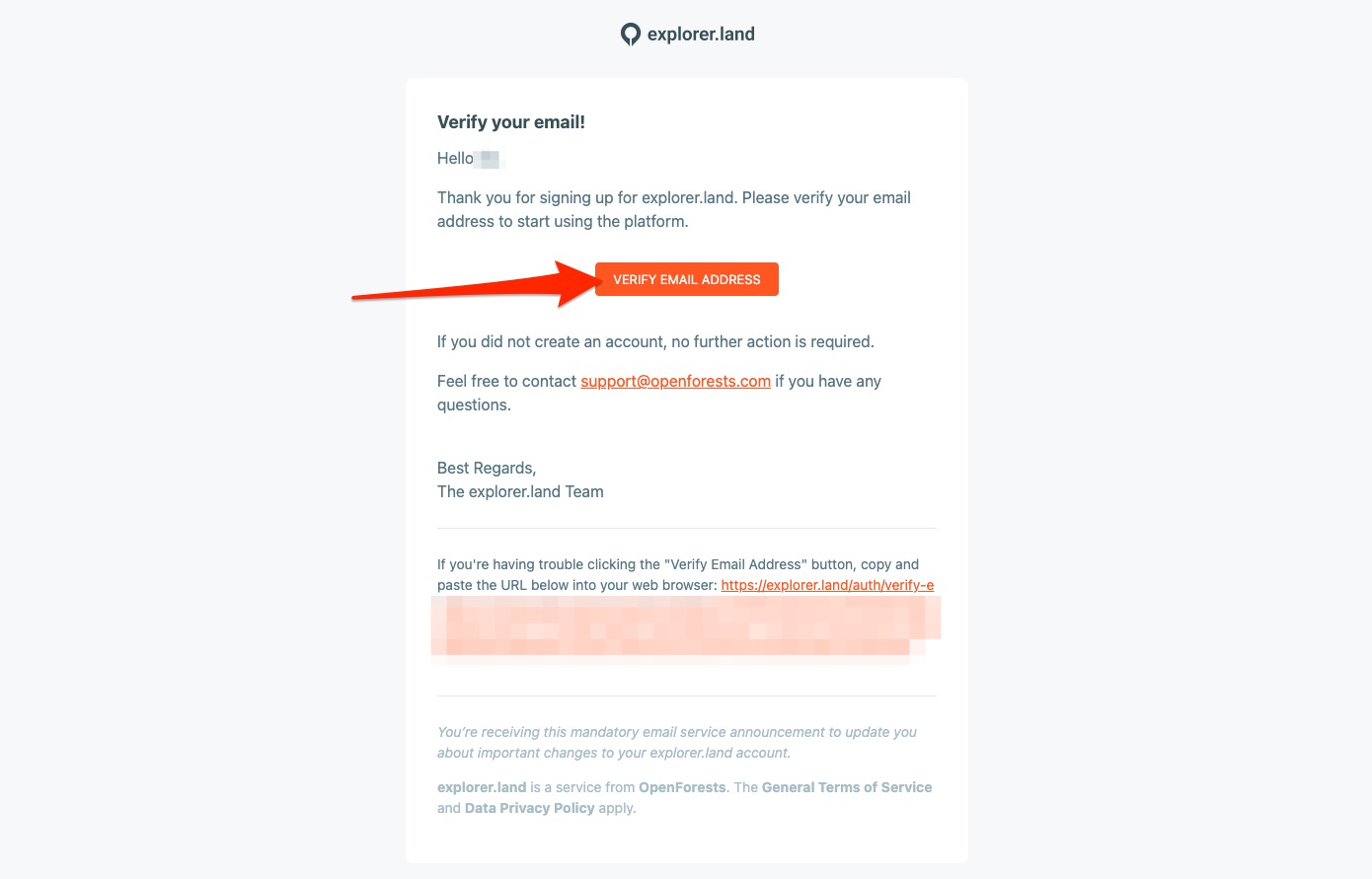
If you don't receive any verification email, please check your email's spam folder or get in touch with us.