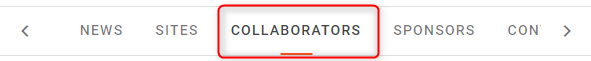On the Project presentation page, the list of Stakeholders is presented in a section with the same name.
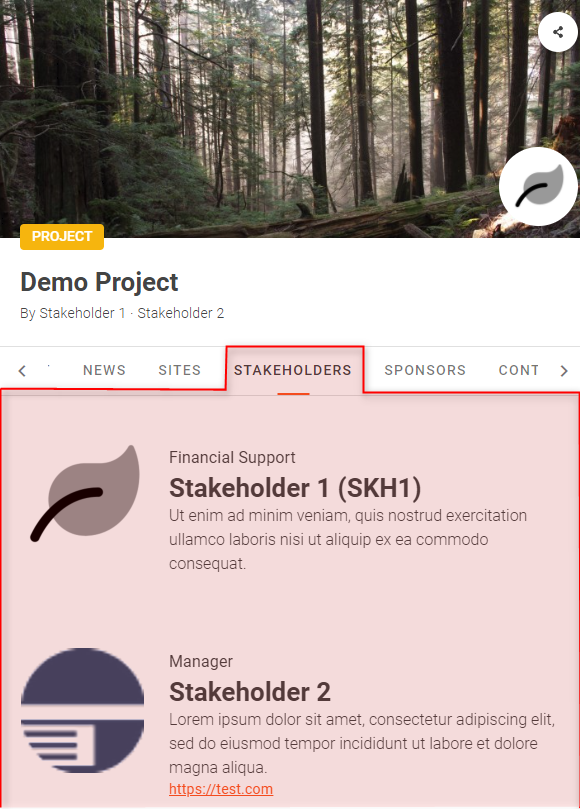
However, not all projects use this terminology and prefer talking about partners, collaborators, or just organizations.
In explorer.land, it is possible to rename this section. Currently, there are 4 label available:
- Stakeholders
- Partners
- Collaborators
- Organizations
Changing the label
In order to change the label of the Stakeholder section, navigate to your Project Administration Panel and open the General Settings page ①. Next, click on the Stakeholder label entry ②.
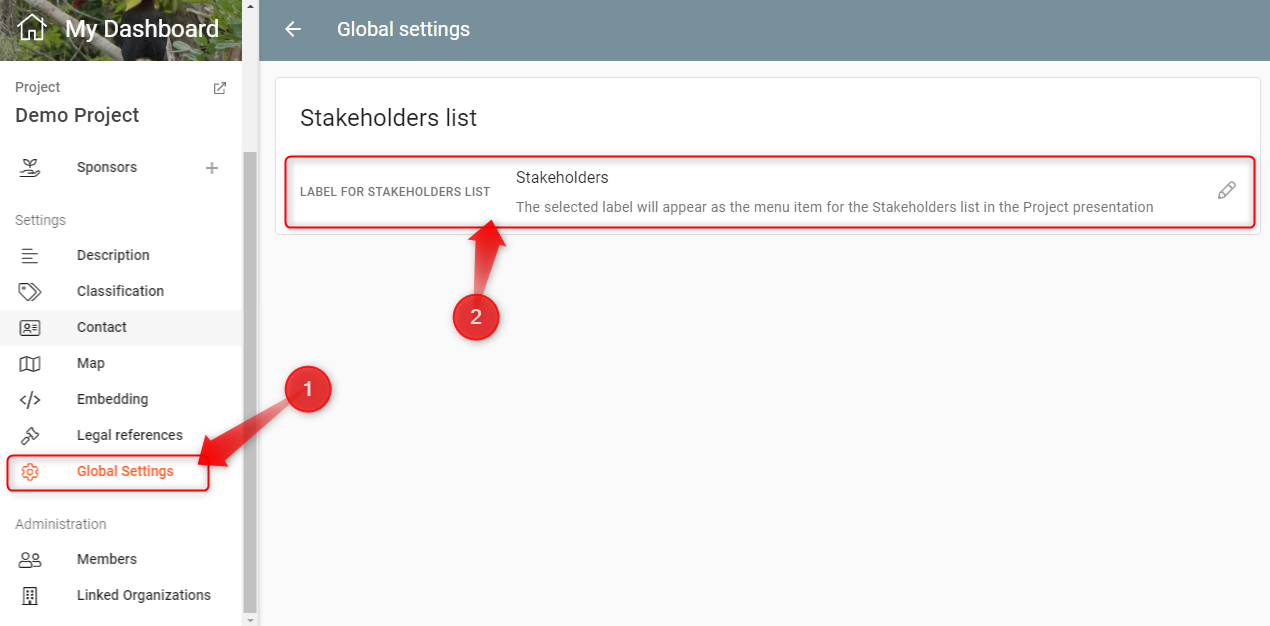
A popup will open. From the dropdown list, select the term you wish to use as a label for the Stakeholders section and respectively list.
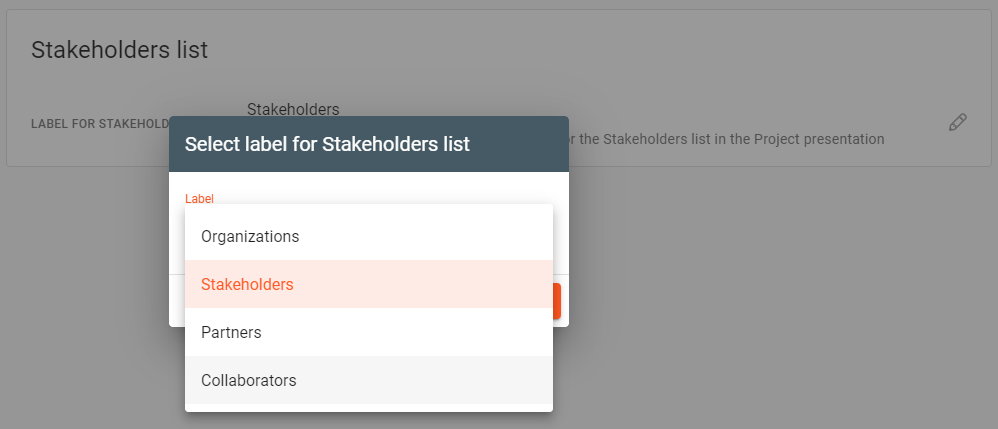
Conclude with the Update button.
Opening the Project presentation page the Stakeholder list appears renamed.