This article explains how to add legal texts to your Project presentation.
Go to your Project overview page.
In the content menu click on the item Legal references.
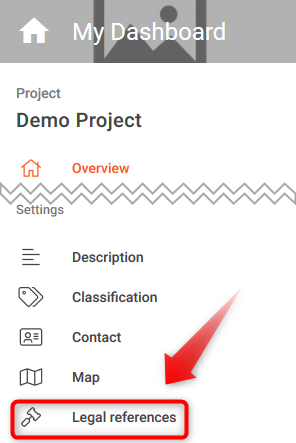
This will open the Legal references setting page with the Legal pages widget.
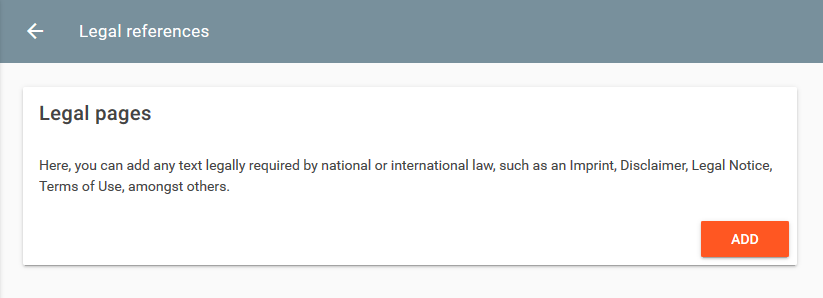
Click on ADD to create a new legal text. A form will open.
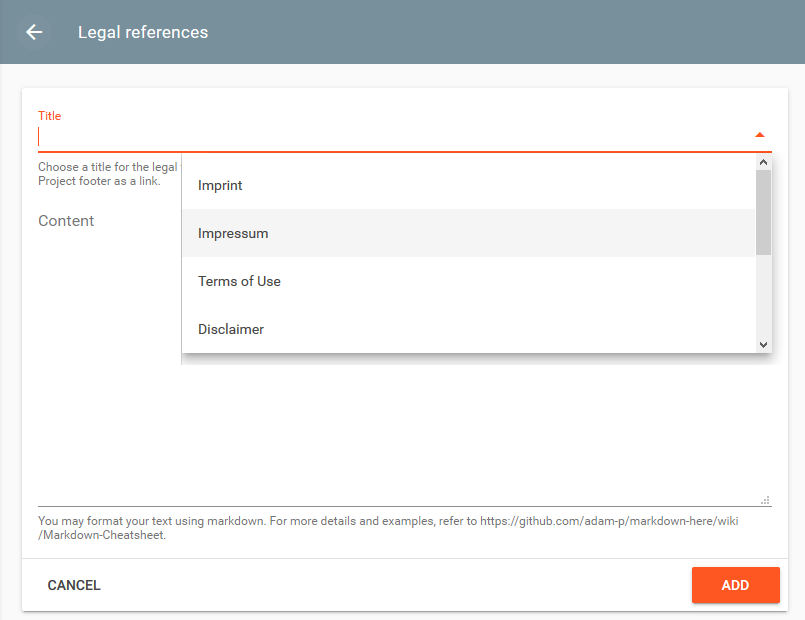
Give the text a title. You can choose one from the suggestions in the drop down list or type in your own title. Use the Content field to write down your text. You can use Markdown to format it.
When you are finished, click on ADD.
The result
In the frontend, you will now find a new link in the Project footer.
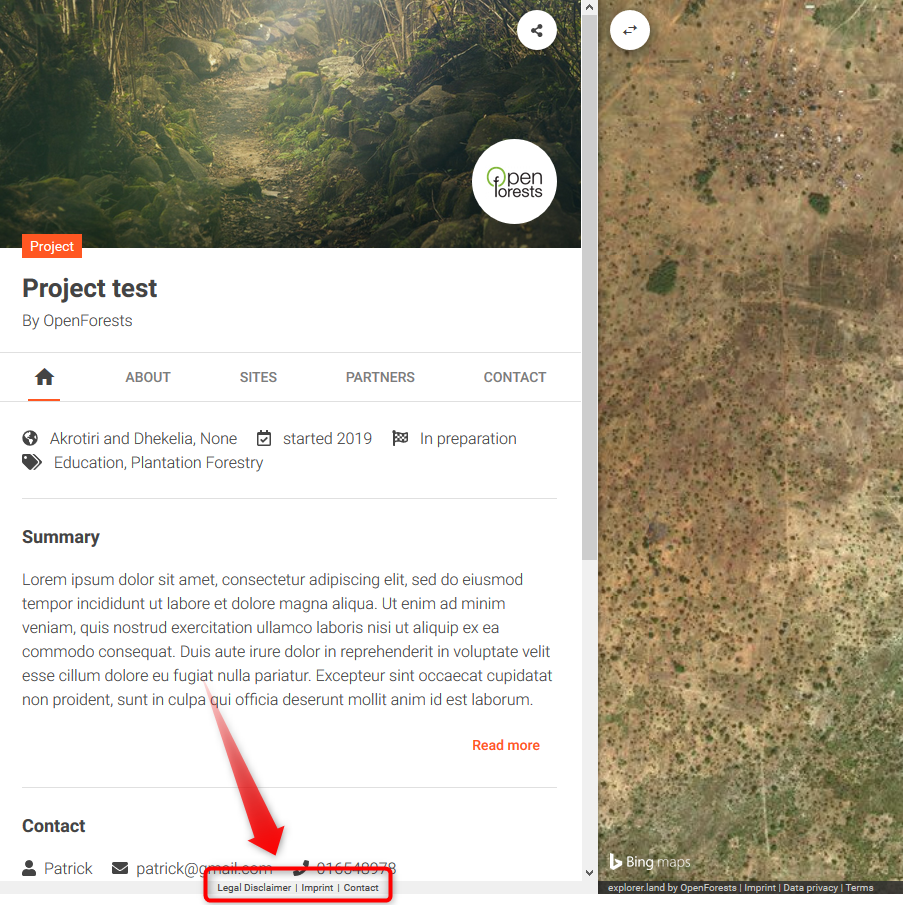
By clicking on it, a window with the respective legal text will open.
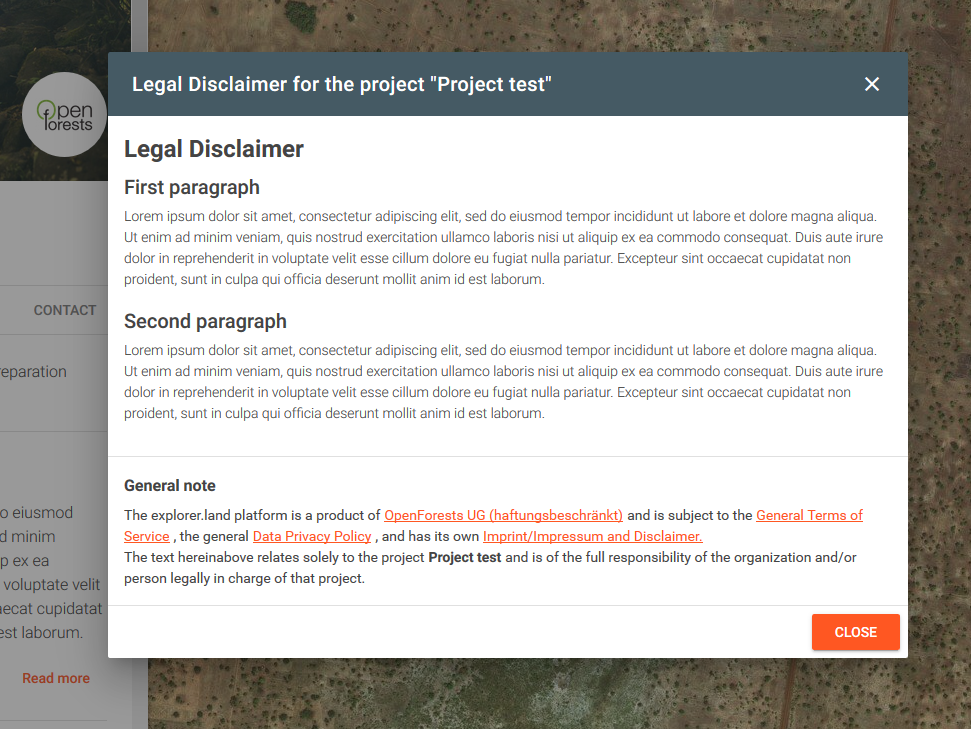
Other resources
You can find the description of this feature on our blog.