No project is run solely by one organization. On the contrary, generally, several institutions take a part in the execution and support of projects. explorer.land allows listing them all in the Project presentation page.
As soon as one or more Stakeholders are added to a Project, a new section with the Stakeholder list becomes available. In addition, Stakeholders can be promoted by placing the organization's logo and/or name in the Project's header.
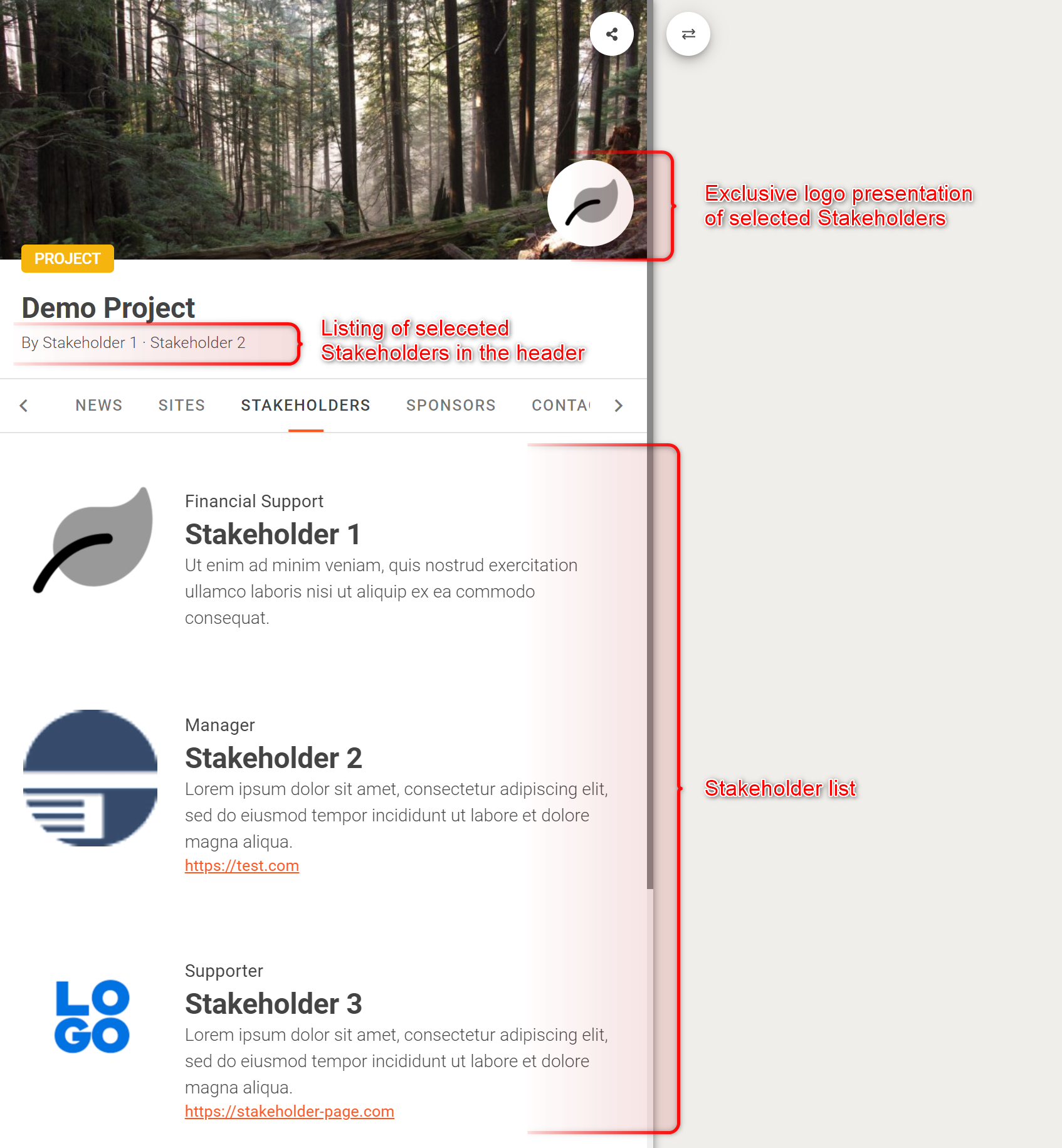
The fields of a Stakeholder entry
A Stakeholder entry is composed by a logo, a name, a role, a description and a link. The fields role and description elucidate in which way the respective organization is involved in the project.
Learn more on how to add and edit Stakeholder entries here.