The basic functionality of the Story Mapping App is the news feed of explorer.land. It allows users of the app to follow the news off all or selected projects listed on the platform. An account on explorer.land is not needed! The newsfeed is available to everyone with the app installed on a mobile device.
The Global News screen
After starting the Story Mapping App, the initial screen shows the Global News feed.
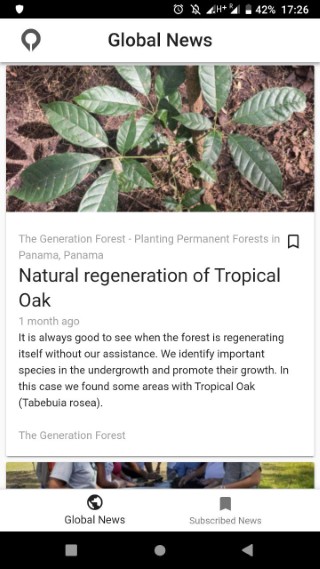
This feed shows the news of all projects listed on explorer.land in chronological order, from the newest to the oldest post.
Each card contains the following information:
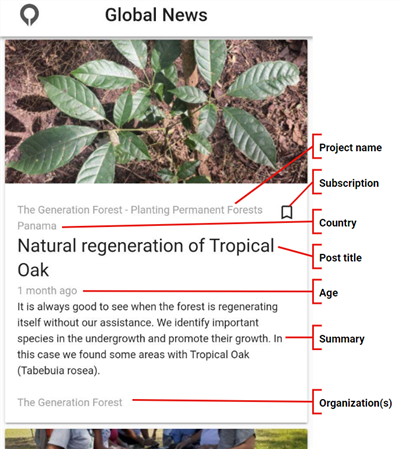
To visualize a full post, click on the respective card. The new screen will deliver the full Post content, if available also a photo gallery and the respective slide mode.
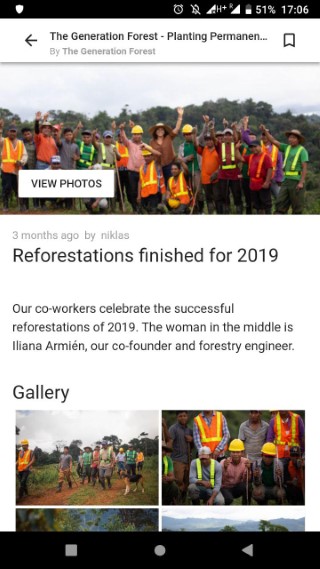
Subscribing to a project
Every Post preview card or full Post has a subscription icon. By clicking on it, you will subscribe to that Project.
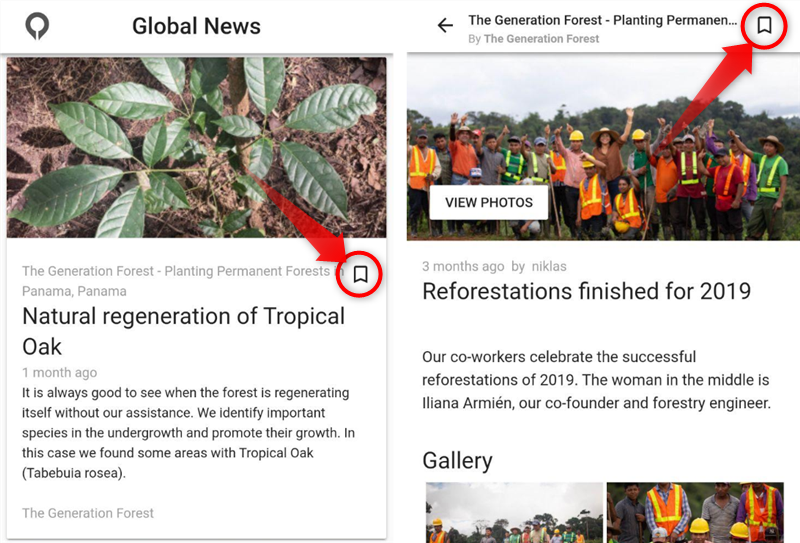
Once you have subscribed to one or more Projects, the respective Posts will appear in your Subscribed News section.

Unsubscribe from Projects
In order to unsubscribe from a Project, just click again on the activated (filled) subscription icon.
