The following six steps explain how to create story posts and upload them to your explorer.land project presentation.
- Select the right project to which you want to upload your News-Posts.
- Take a photo or upload it from your gallery.
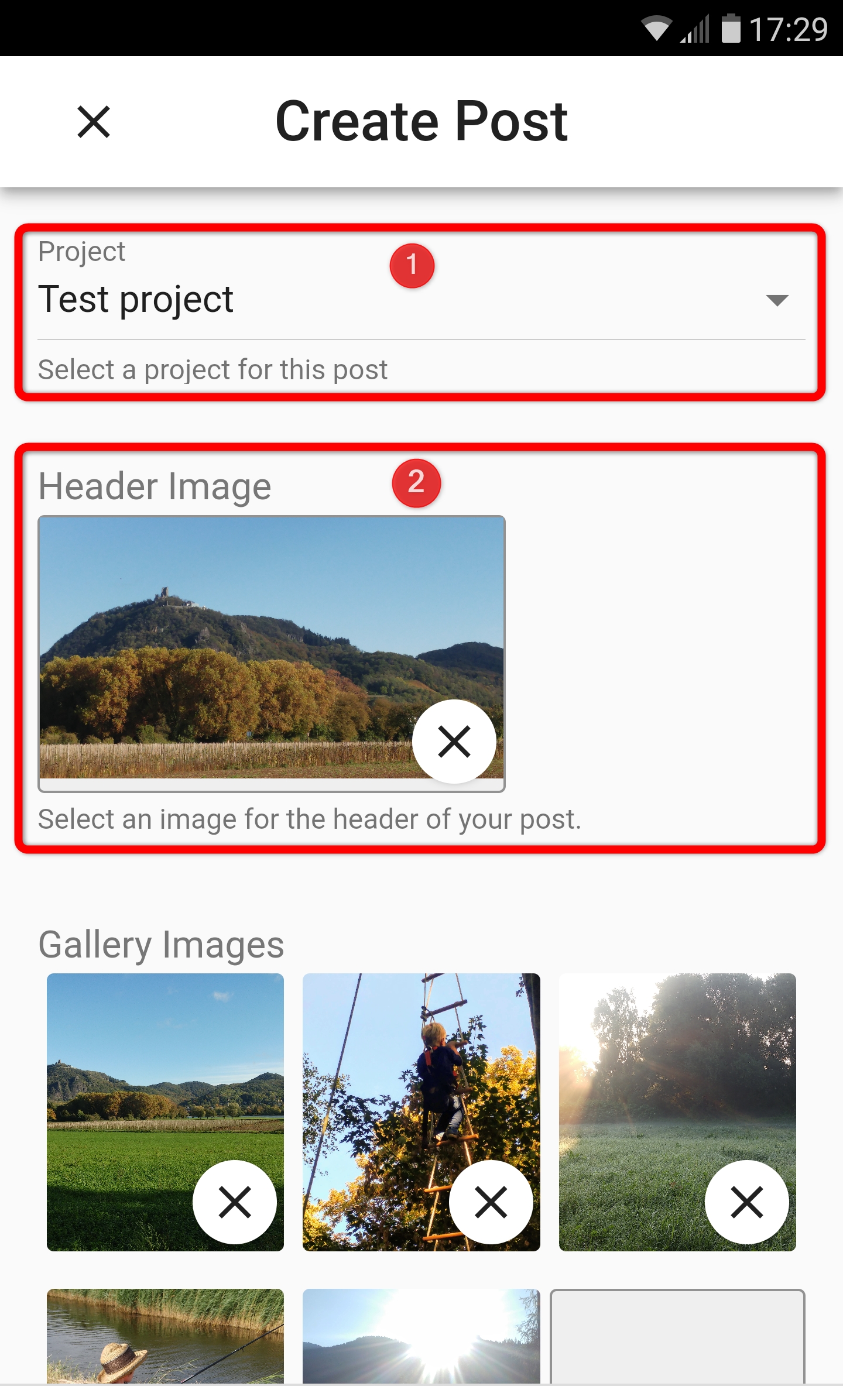
- Write a text.
- Set the date.
- Record the geolocation,
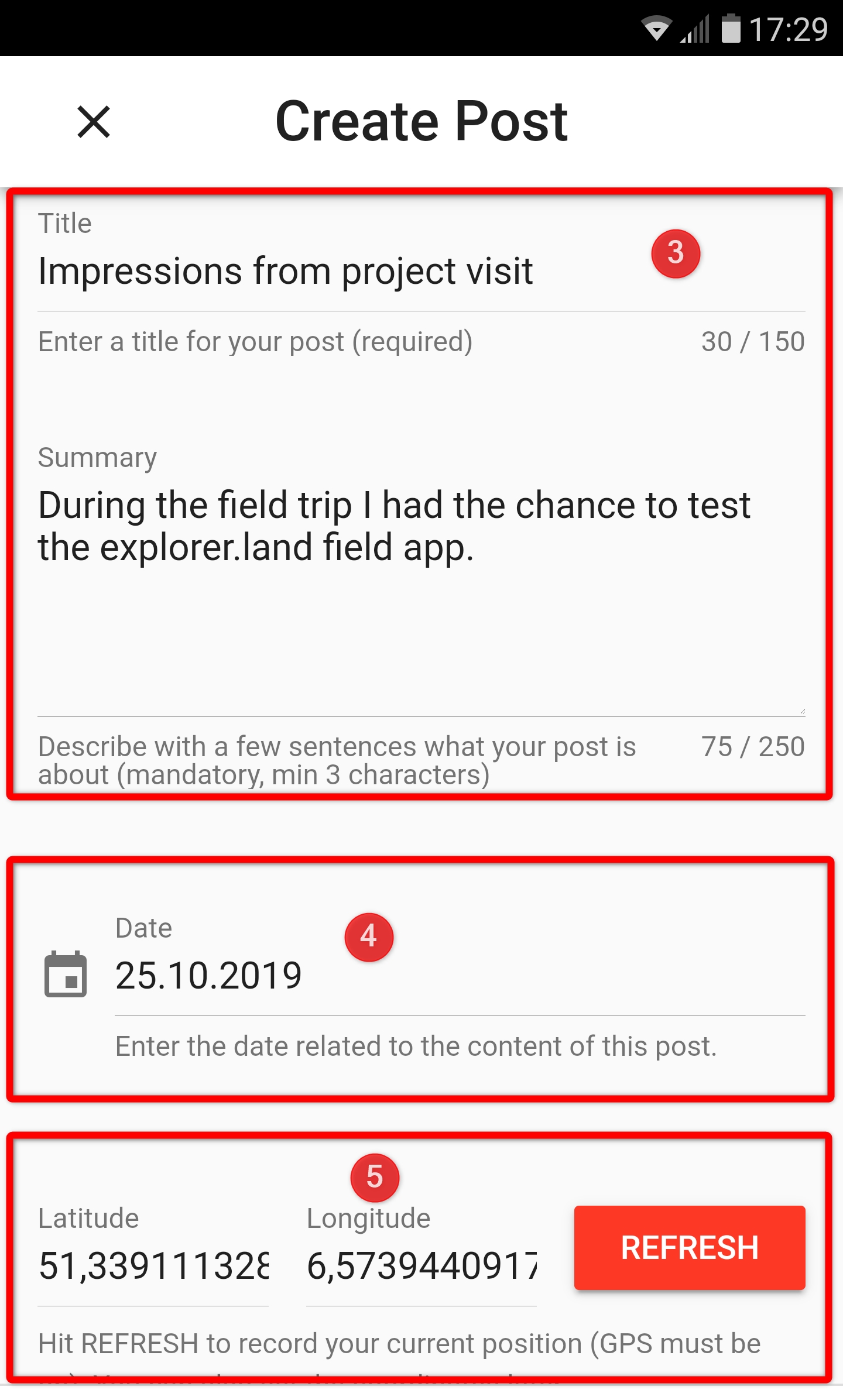
- and save your post on your mobile phone.
- As soon as you have a connection with the internet you can upload your post to your explorer.land project presentation to publish it there.
This is a simple way to capture insightful project stories and to share them with your followers.