In this tutorial, you will learn how to download sites' geodata from explorer.land.
At the end of this article you will find a detailed introduction video on how to download Sites' geo-data.
To be able to download the sites' geodata you will first have to navigate to the Sites management page. To do this click on Sites on your project's dashboard settings menu.
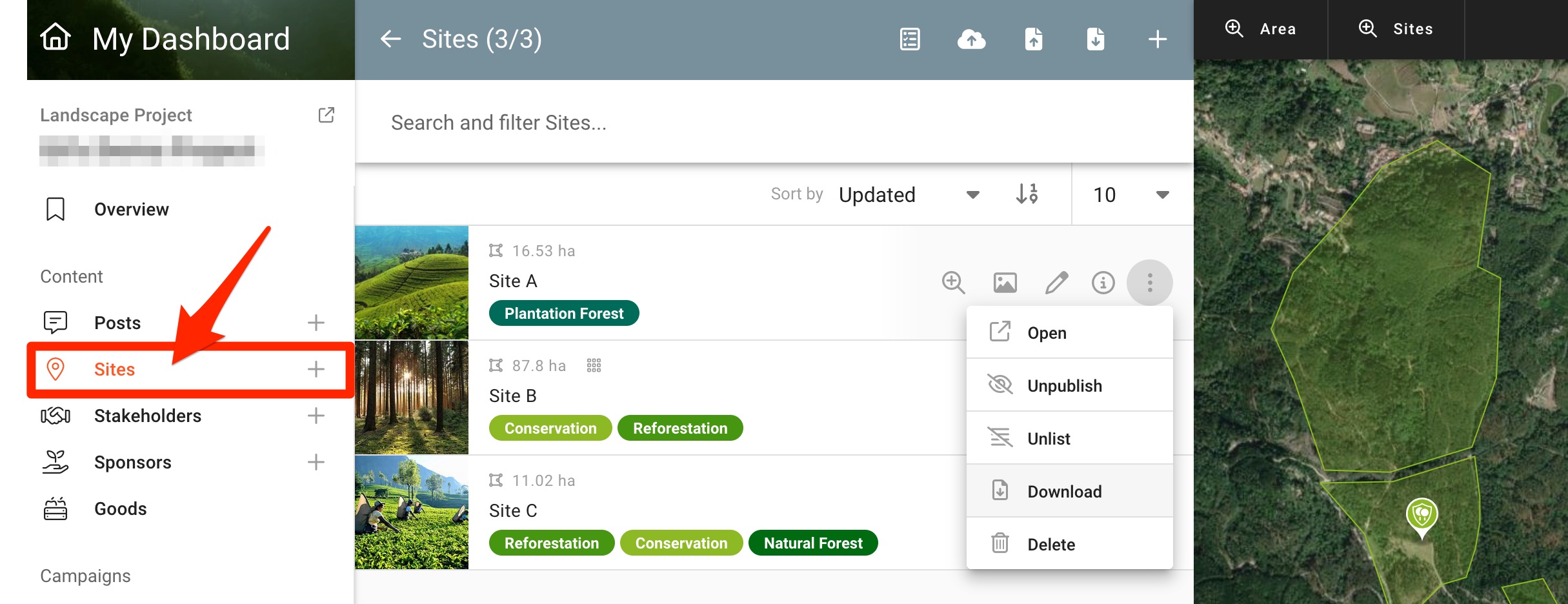
There are three ways to download the geodata depending on the amount of sites you want to download:
1. Download geodata from an individual Site.
On the right hand side of the site you want to download the geodata from, select download from the drop down menu.
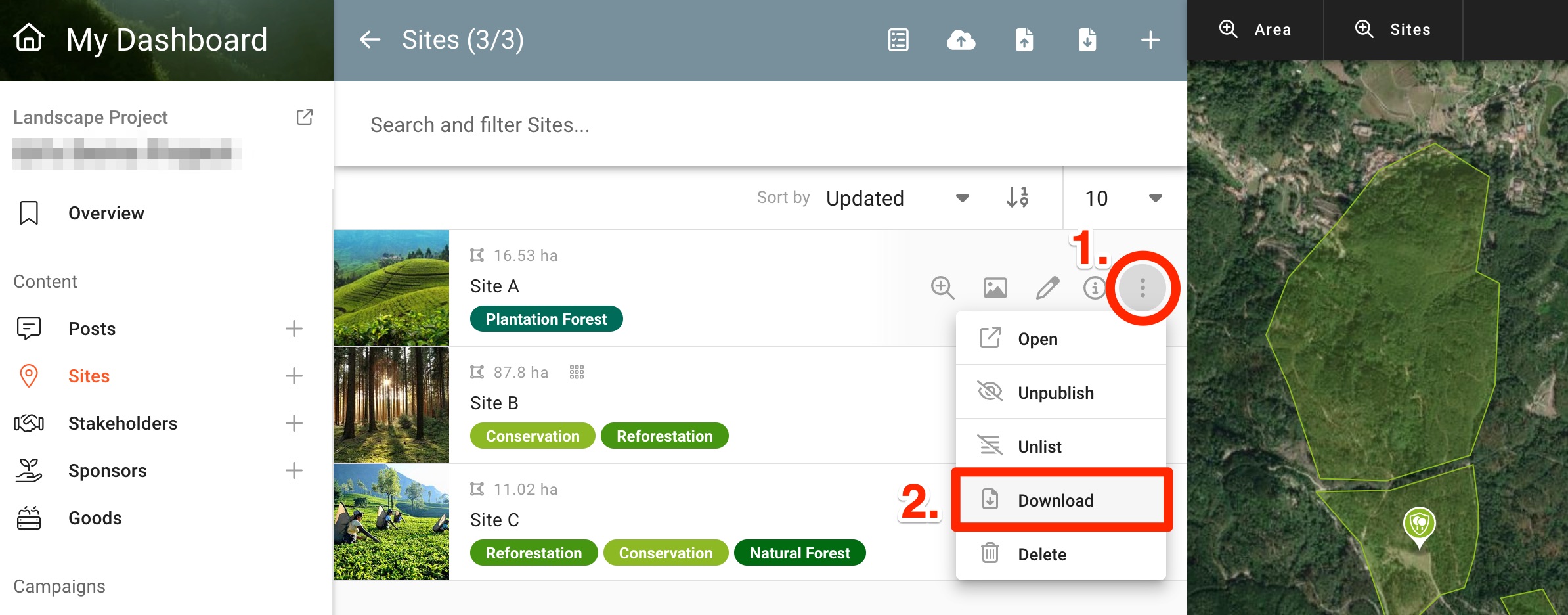
A pop up window will appear with the information of wether or not that site contains polygons. Click DOWNLOAD.
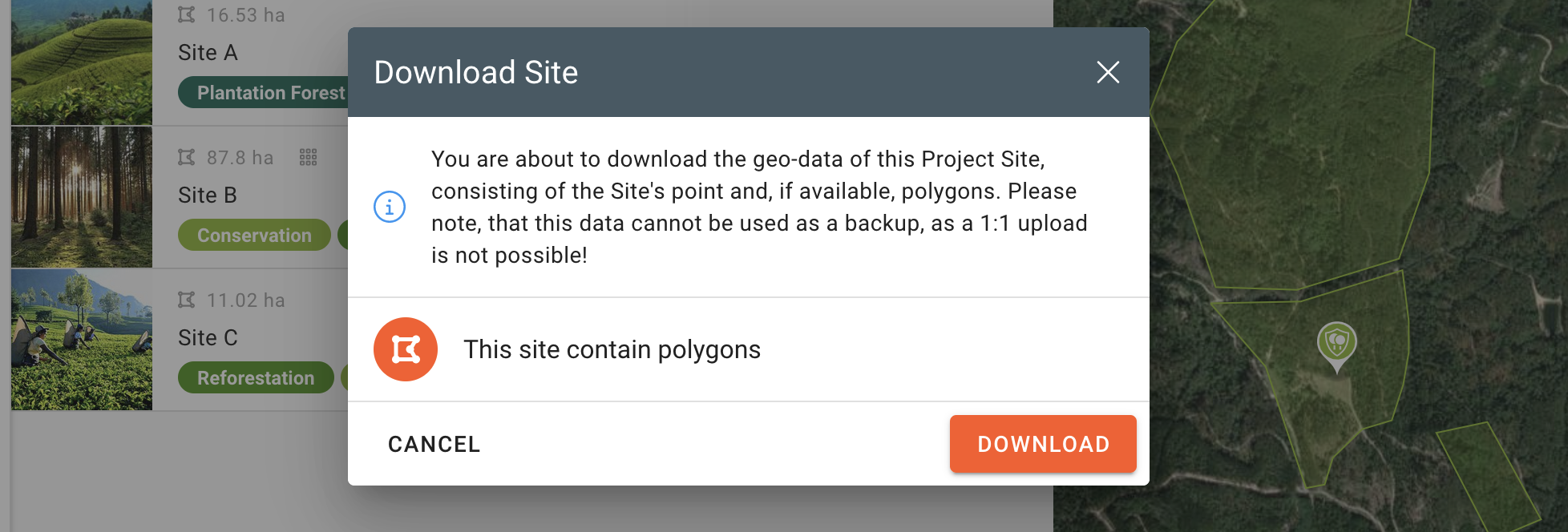
2. Download geodata from several selected Sites (Batch Mode).
Activate the Batch Mode by clicking on the Batch Mode icon. Then select the sites that you want to download by clicking on the respective check boxes. When you are done selecting, click the download selected sites icon on the botton of the Sites List.
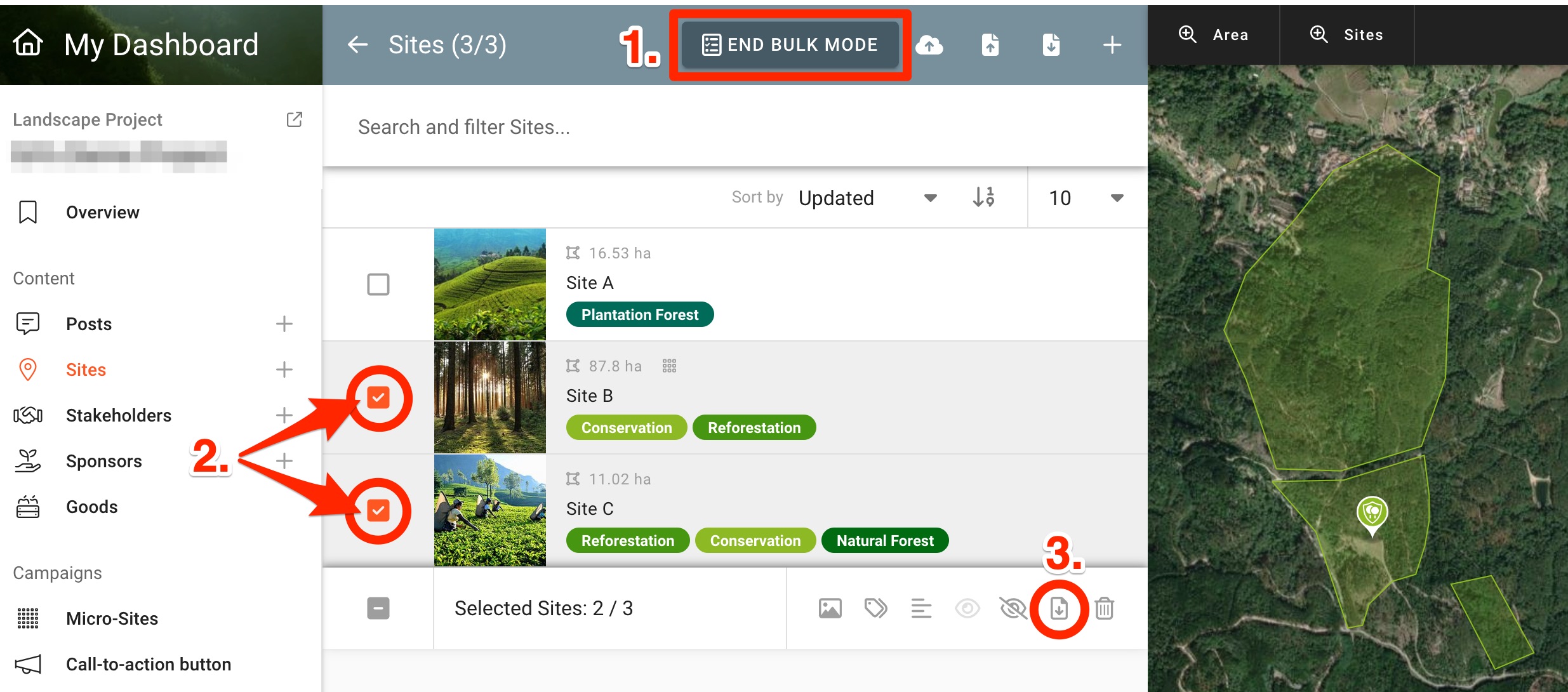
A pop up window will appear with the information of the number of sites and sites with polygons you are about to download. Click DOWNLOAD.
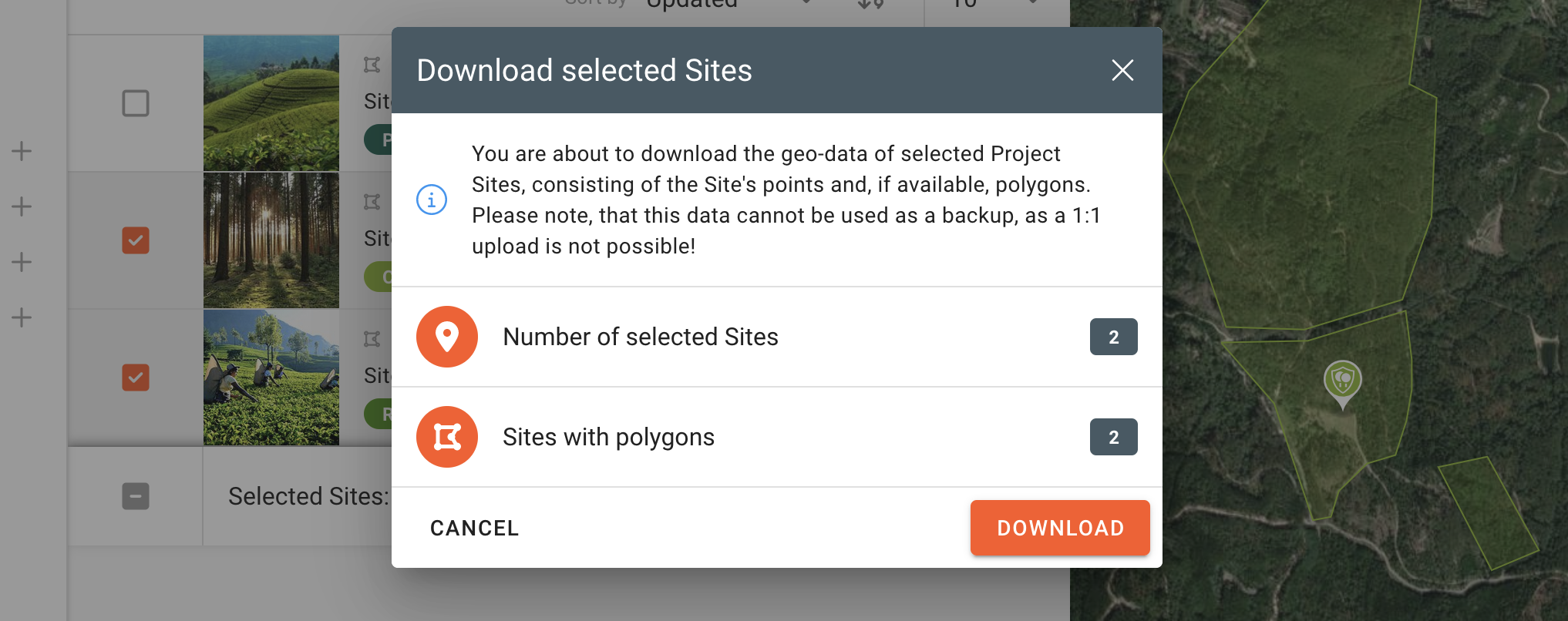
3. Download geodata from all the Sites (Mass Download).
Click on the Mass Download icon on the top of your sites list. A pop up window will appear with the information of the number of sites and sites with polygons you are about to download. Click DOWNLOAD.
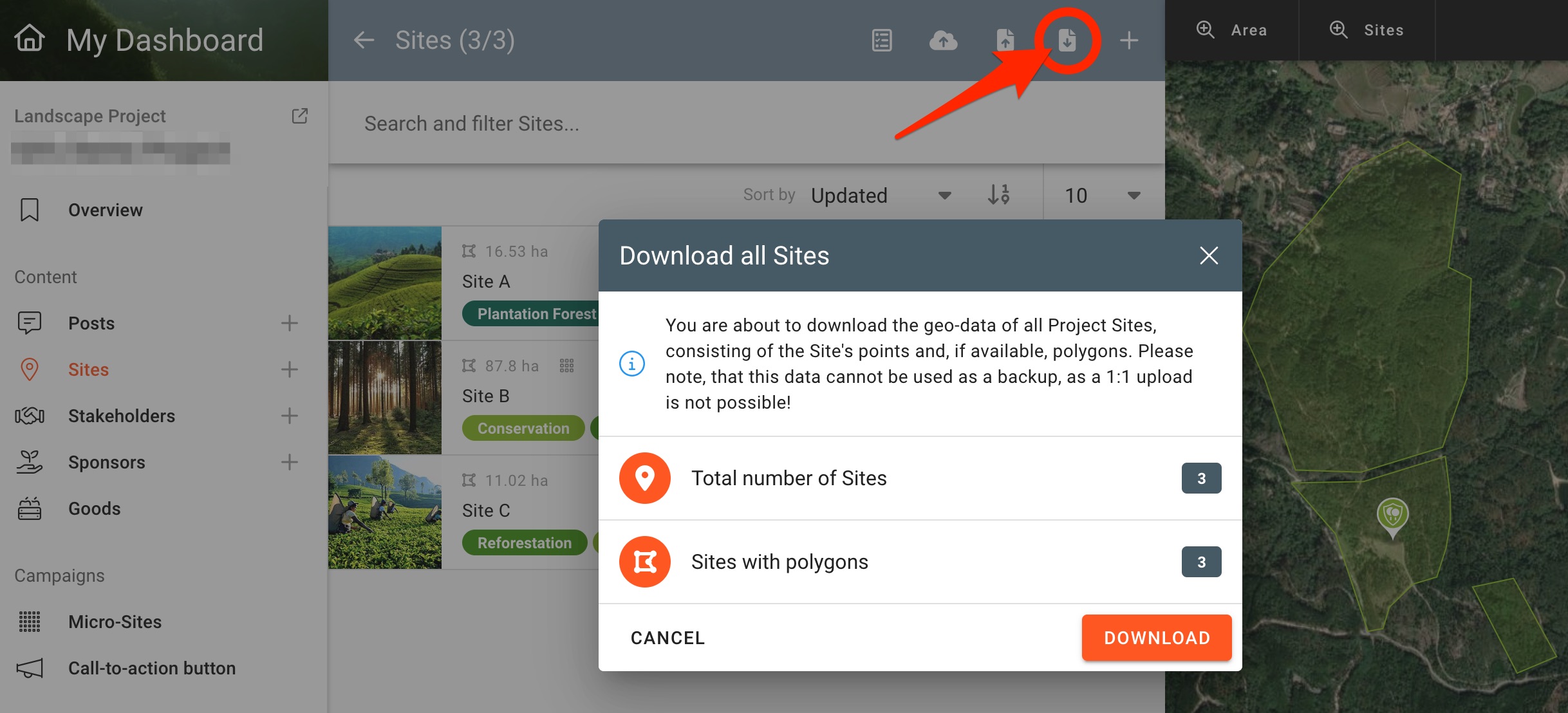
*Please note, that this data cannot be used as a backup, as a 1:1 upload is not possible!
The downloaded geodata will be delivered as a ZIP file containing both points and polygons in the Geojson file format.
A detailed introduction on how to download Sites' geo-data is given in the following video: