To manage the Stakeholder entries of your Project, navigate to the overview page of your Project and select the Stakeholder menu item to open the Stakeholder management page.
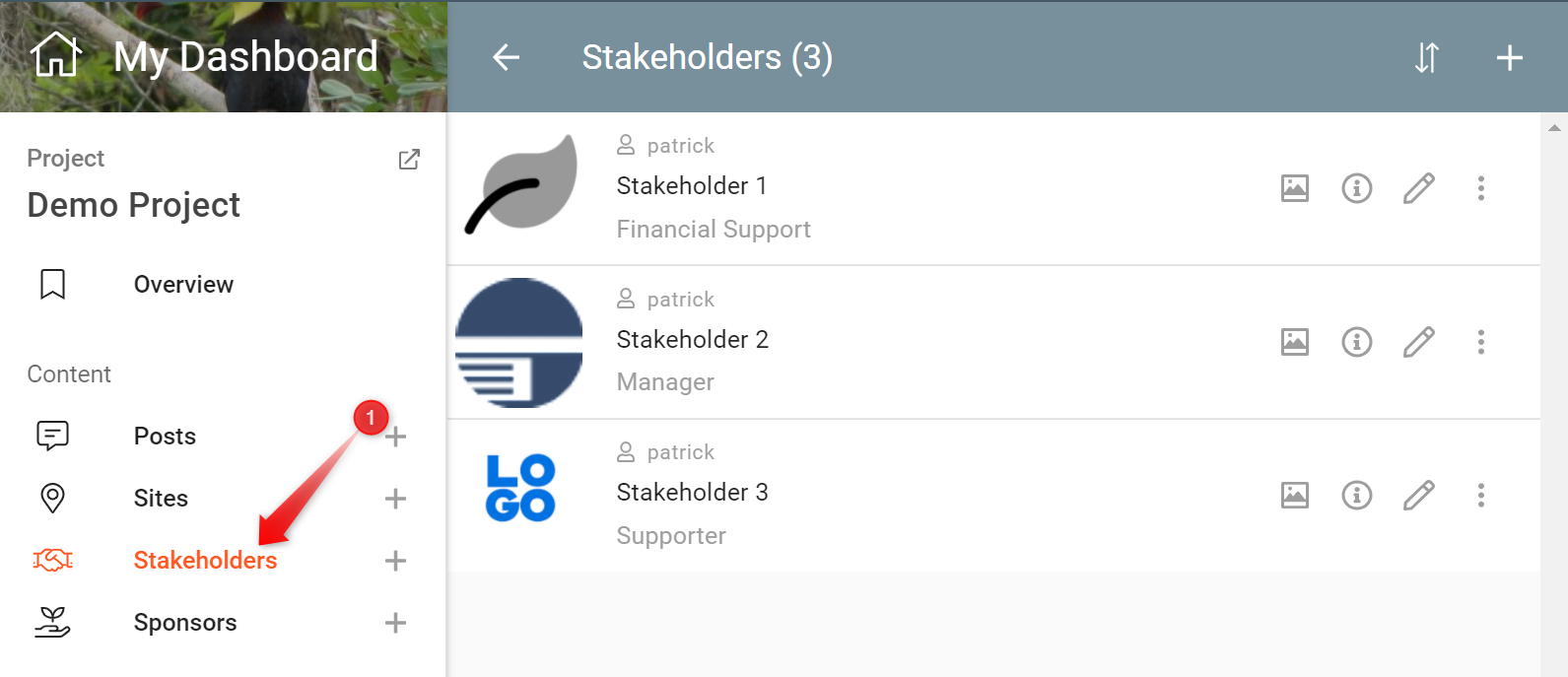
The Stakeholder management page lists all Stakeholders of your Project and allows adding new entries, editing and deleting existing ones.
Note: Since there is no 'draft' status, every new entry will also be immediately visible in the public Project presentation.
The Stakeholder entries
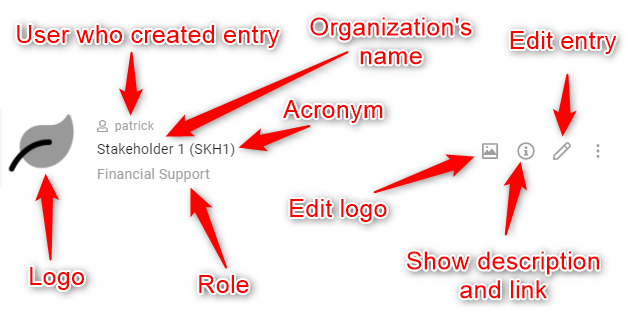
Each entry shows the following fields:
- the logo,
- the name and acronym,
- the role,
of the organization, as well as
- the user who created the entry.
In addition, the following operations are available:
- editing the logo (deleting or substituting it),
- showing the description and link,
- editing the all other entries' fields.
Deleting a Stakeholder entry
To delete a Stakeholder, go to the extended by clicking on the three dots icon on the right of the entry and select Delete.
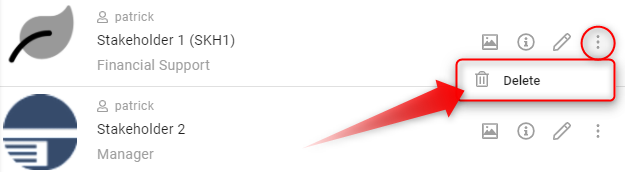
Sorting Stakeholders by importance
As soon as you have two or more Stakeholders listed in your Project, you have the possibility to sort them by importance. The order of the Stakeholder entries will be reflected in different contexts of the public Project presentation.
To edit the order of the Stakeholder entries, click on the Sort icon on the top right of the pane.
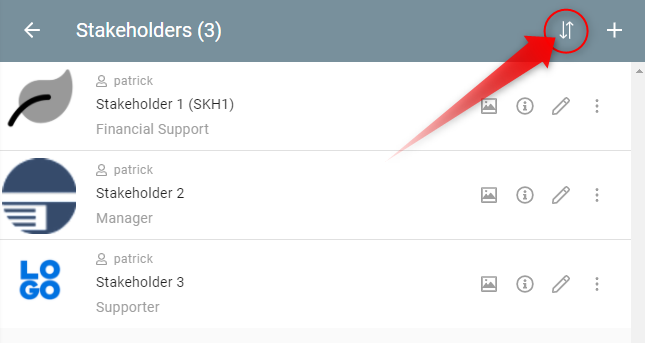
You will enter the sorting mode. Rearrange the entries by dragging and dropping them as needed.
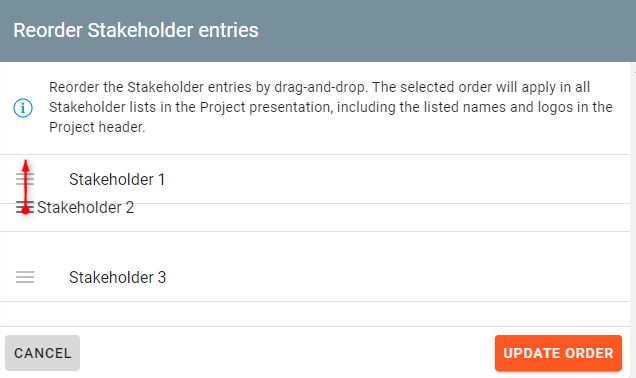
Save the changes by clicking on the UPDATE ORDER button.