Consulting the linked Sites happens within the Contribution list. Linked Sites are always listed within a Contribution entry.
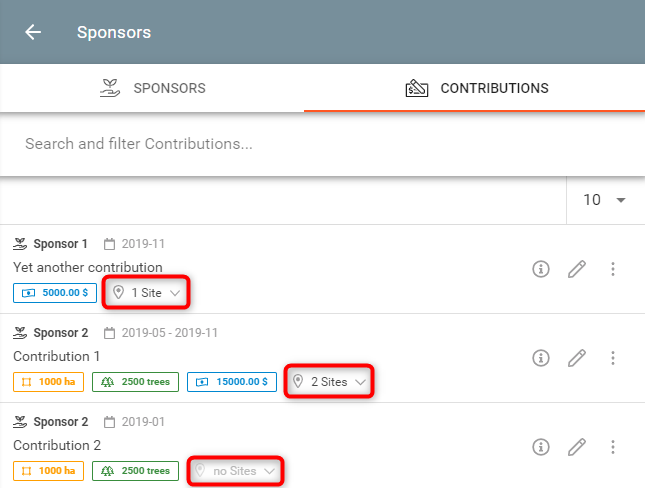
An indication at the bottom of each Contribution entry indicates to how many Sites it is linked to. If the Contribution is not linked to any Site, "no Sites" will be shown.
In case a Contribution is linked to Sites, you can list them by clicking on the respective indication.

The list of all linked Sites appears below. It is possible to edit the Site link (using the pen icon) or unlinking the Site from the Contribution (using the unlink icon).
