What is an Umbrella Organization?
An Umbrella Organization, as the name says, is a main Organizition that is linked to several other Organizations and to their respective Projects on explorer.land.
On the Umbrella Organization page, it will be possible to see not only all the linked Projects, but also the location of all the linked Organization's headquarters on the map. Under the HOME tab, you will be able to see both the Organizations, as well as the Projects together on the map.
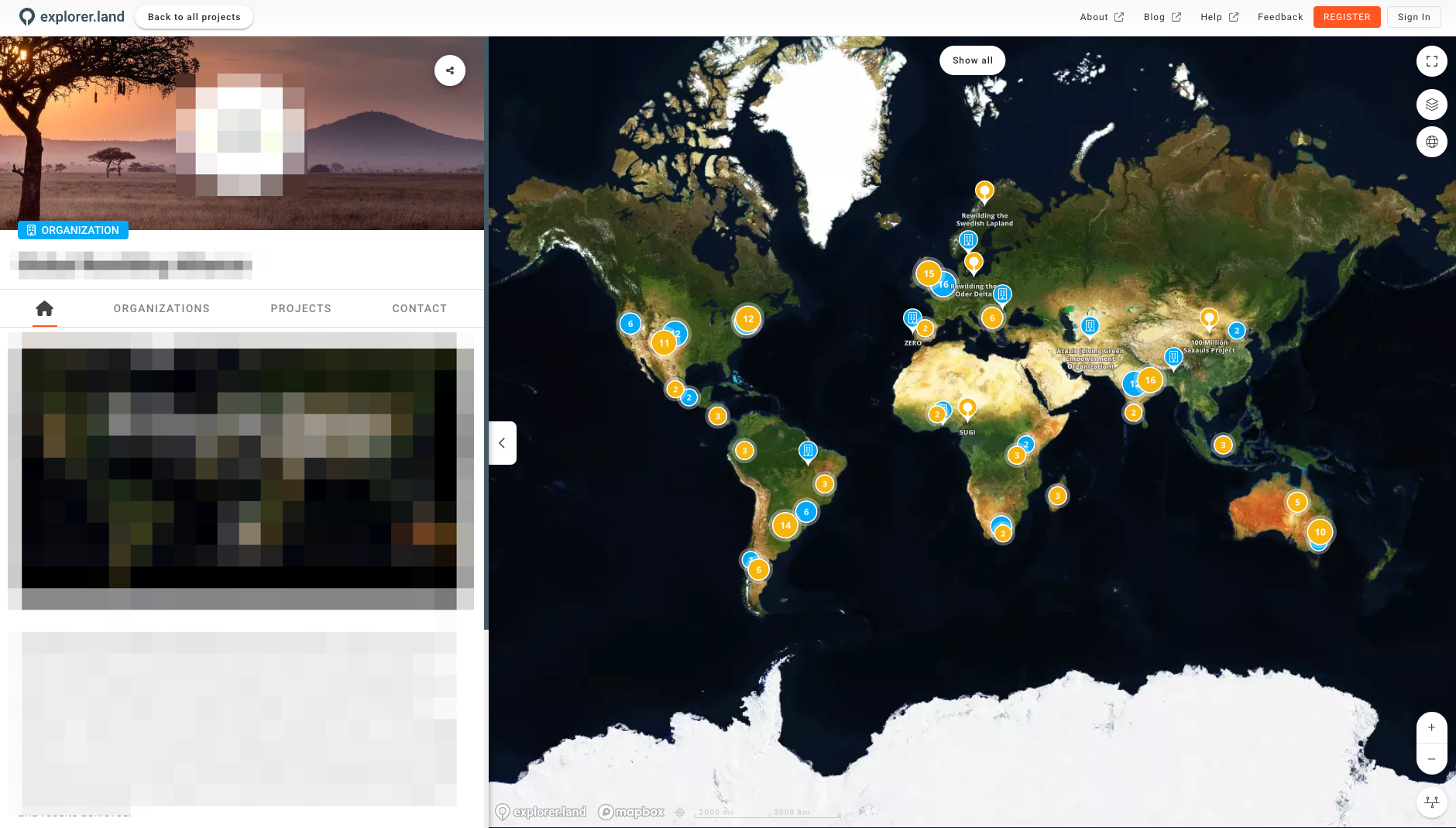
How to create an Umbrella Organization
If you already have an Organization published on explorer.land, you can request our Support Team (support@openforests.com) to activate the Umbrella Organization module. Only after the module is activated, can you start linking other Organizations to your Umbrella Organization.
How to start Linking Organizations
To start linking Organizations to your Umbrella Organization, navigate to the Organization management panel and select “Linked Organizations” ① on the menu on the left, followed by "Member Organizations" ②.
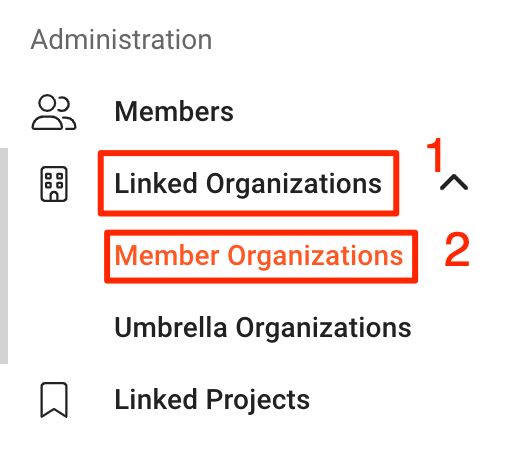
This will open the Organizations management page, where you can click on the "Add Organization" button.
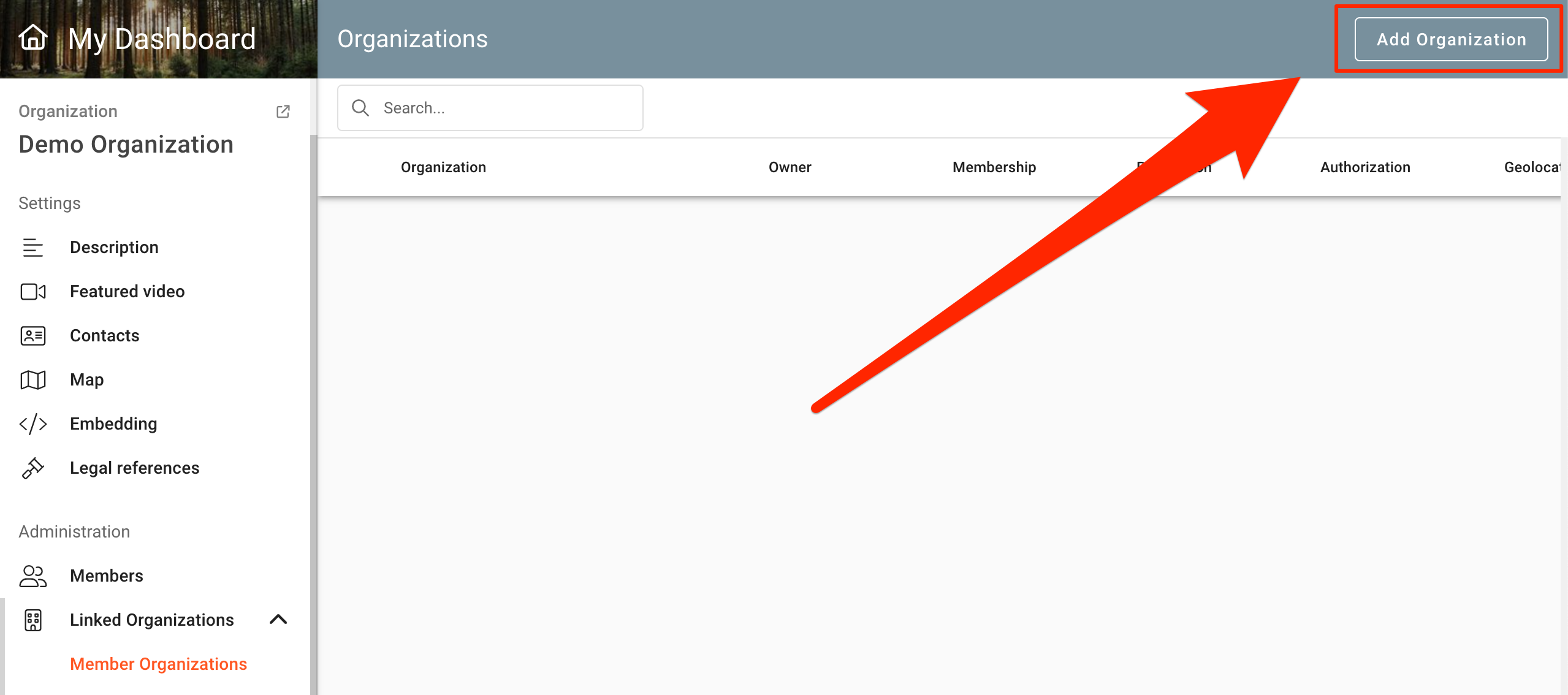
A window with a search bar will pop-up, for you to write the name of the Organization you want to link.
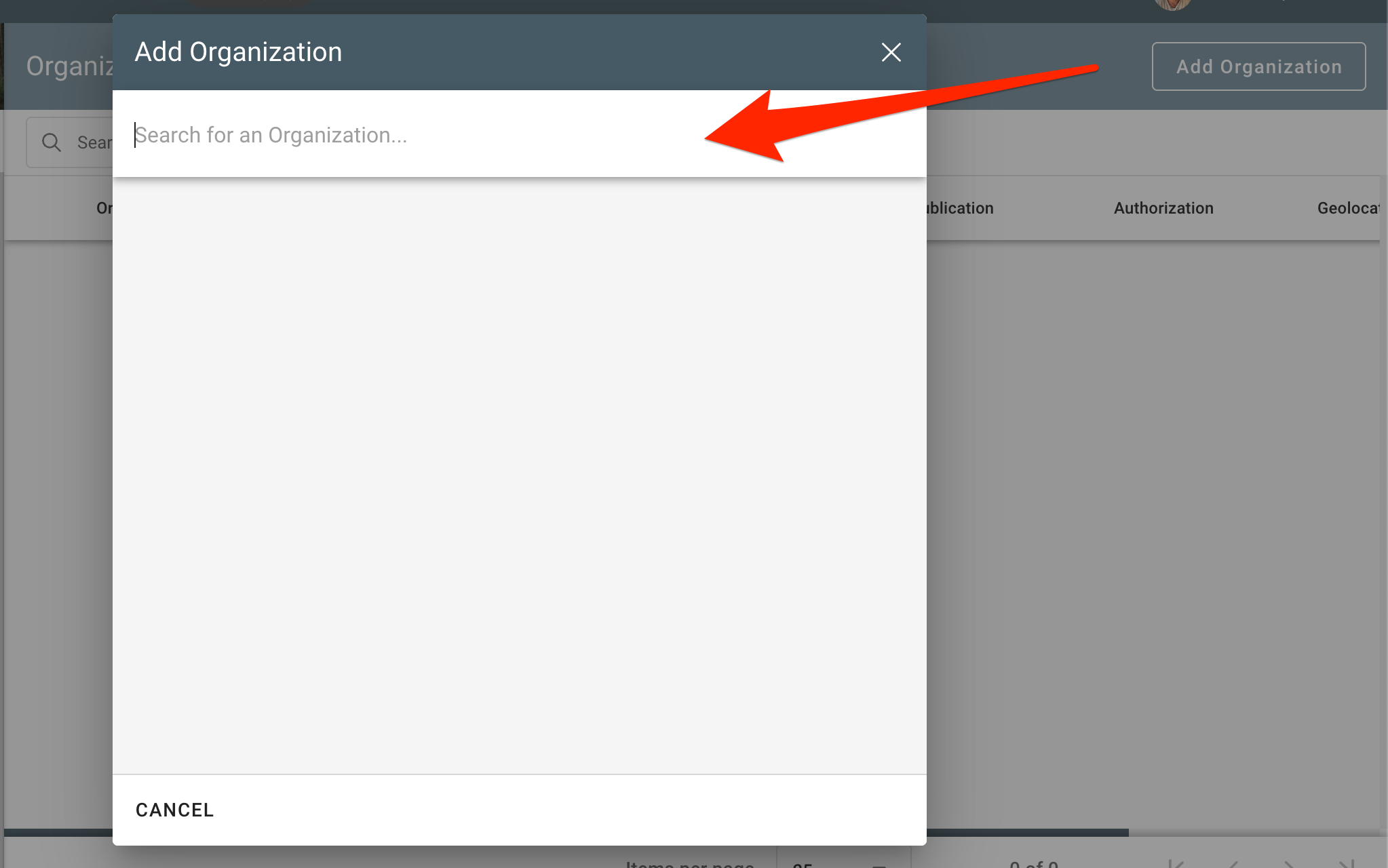
As you start typing, the results will appear below the search bar. Select the Organization you want to link by clicking on the respective "ADD" button or cancel action by using the "CANCEL" button.
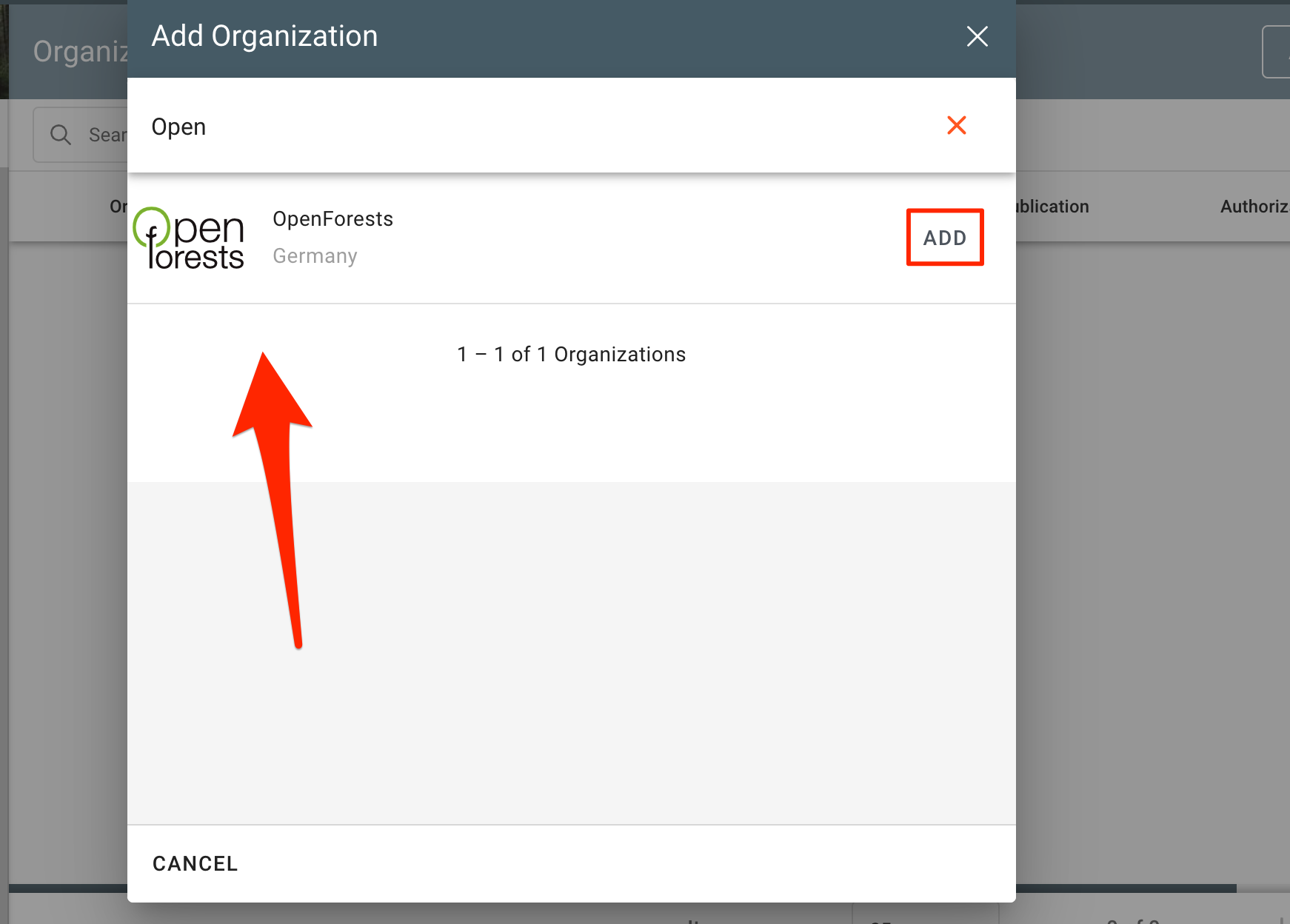
Once the Organization is added, it will appear listed on the Organizations management page.
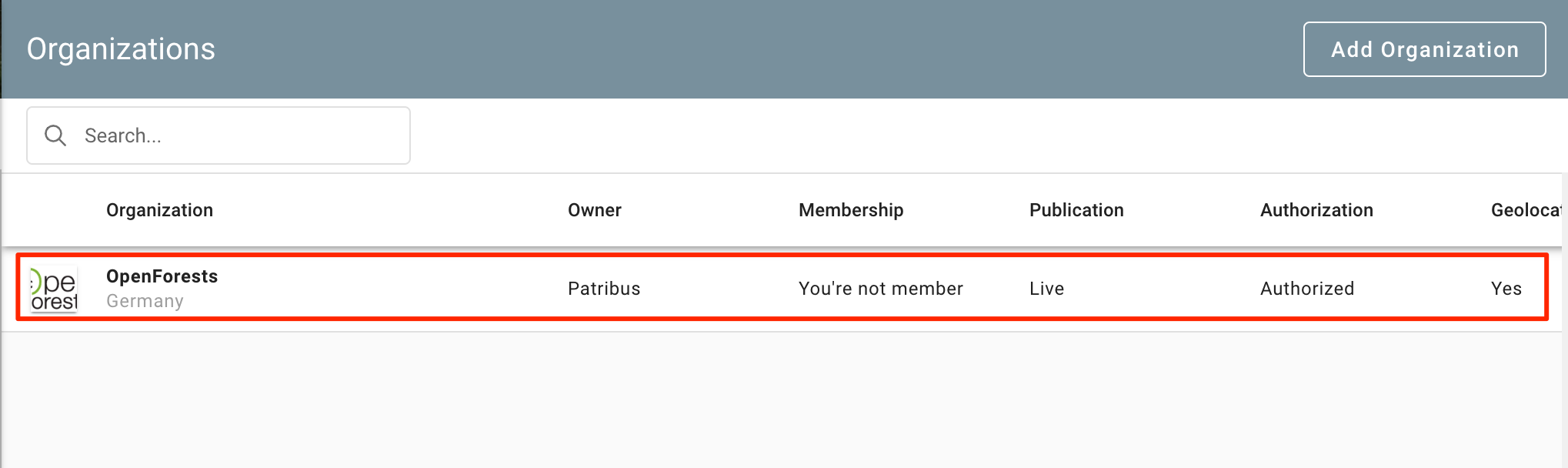
It will also start to appear on your Umbrella Organization Page, under the Organizations Tab, and located on the main map.
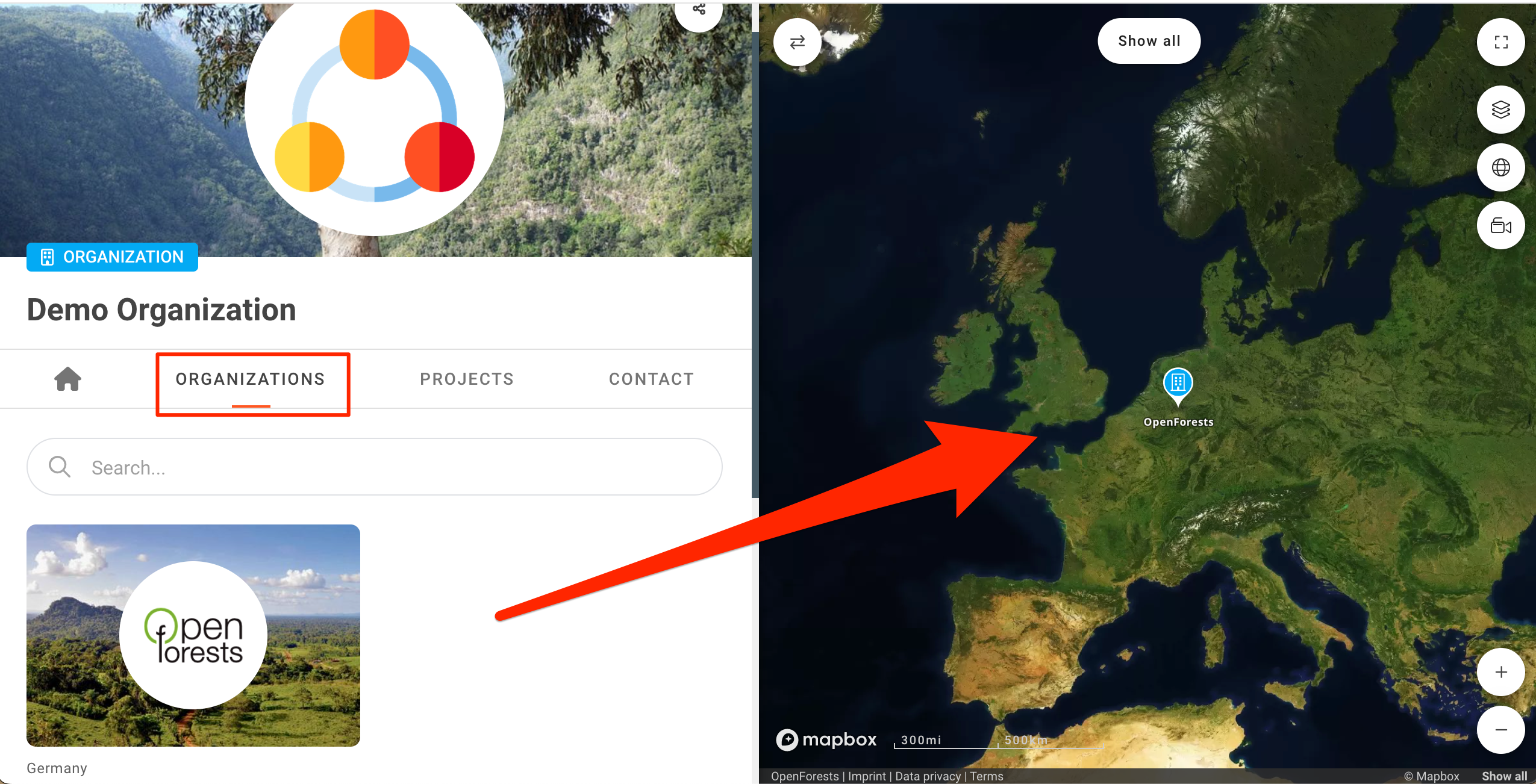
How to Unlink an Organization
If you wish to Unlink an Organization, go back to the Organizations management page and simply click on the "Unlink Organization" icon of the relevant Organization.
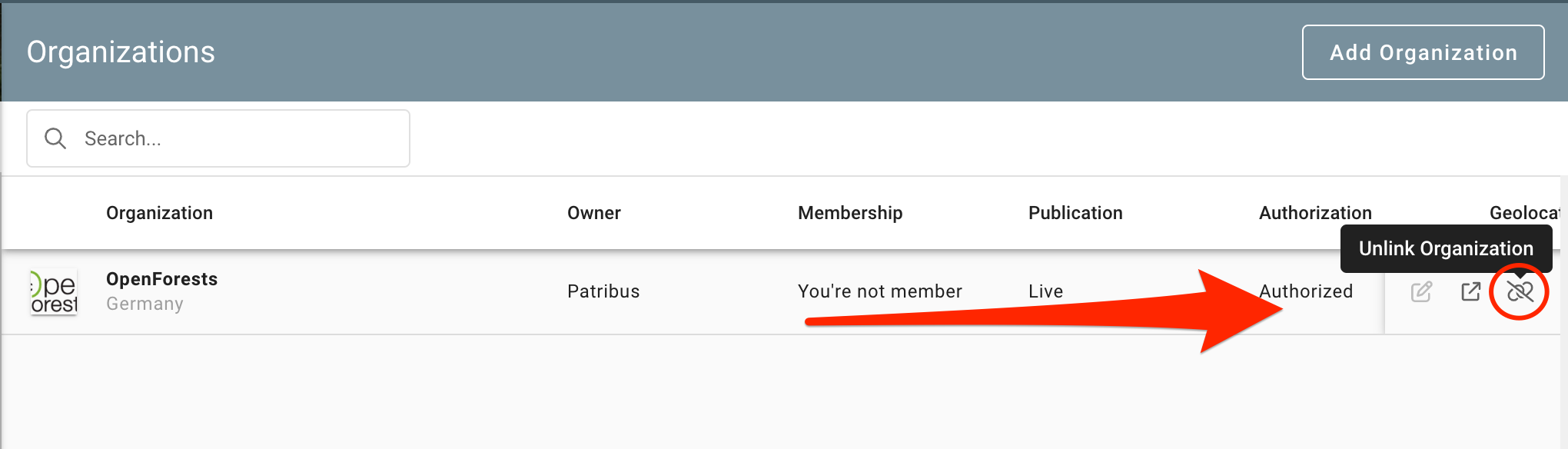
Conclude by clicking on the “UNLINK” button, or cancel action by using the “CANCEL” button.
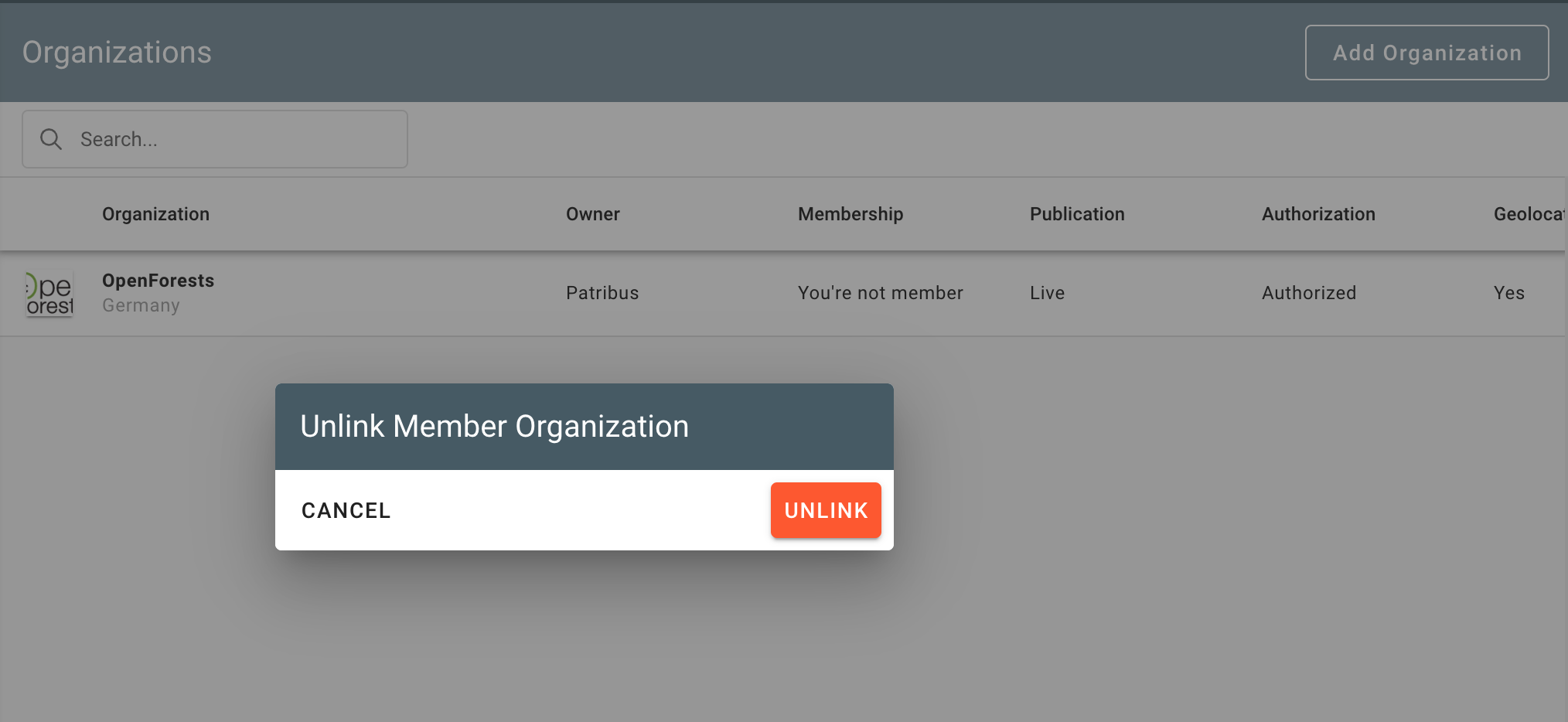
Linking Projects to your Umbrella Organization.
You can also link the Projects of your member Organizations to your Umbrella Organization. They will then appear under the Projects tab and on the map of your Umbrella Organization.

To learn how to do this, please refer to the Linking Projects to an Organization article.