Some project news are related to or relevant for Sponsors. It is possible to link Posts to a Sponsor making them available on the respective Sponsor's pages.
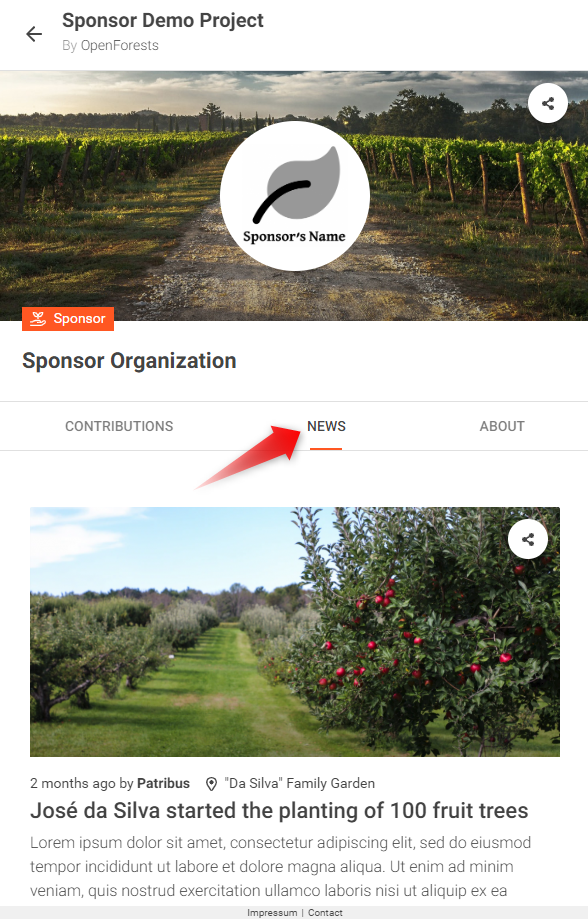
Linking Posts to Sponsors
There are two ways to link Posts to Sponsors, namely during the creation process of a Post or using the respective menu option in the Post list.
Linking a Post to a Sponsor during Post creation
When creating a new Post, scroll down to the bottom of the form and select Advanced Options.
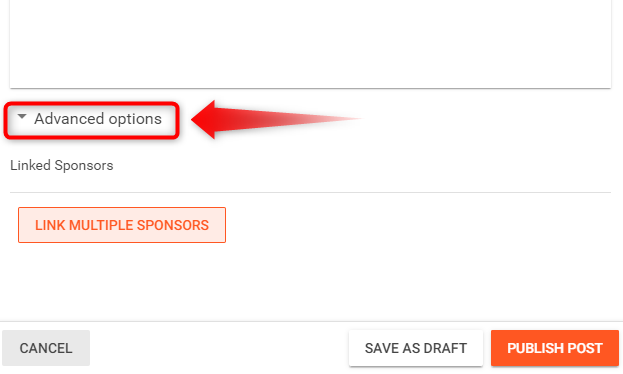
In the extended section you will find a LINK MULTIPLE SPONSORS button. By clicking on it, a popup with all available Sponsors appears. Select one or more Sponsors to link the Post to.
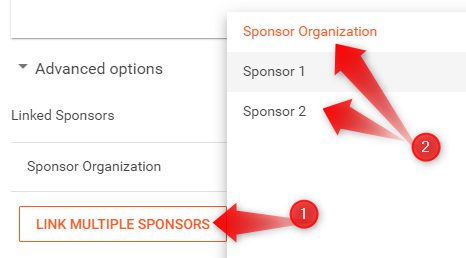
Linking from the Post list
In your Project overview page, navigate to your Post list. In the dropdown menu of the Post entry you want to link to one or more Sponsors, select Link to Sponsors. A popup will open. Click on the LINK MULTIPLE SPONSORS button to get the full Sponsor list. Select the Sponsors you want to link the Post to.
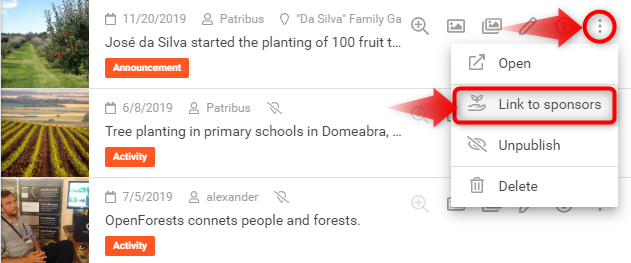
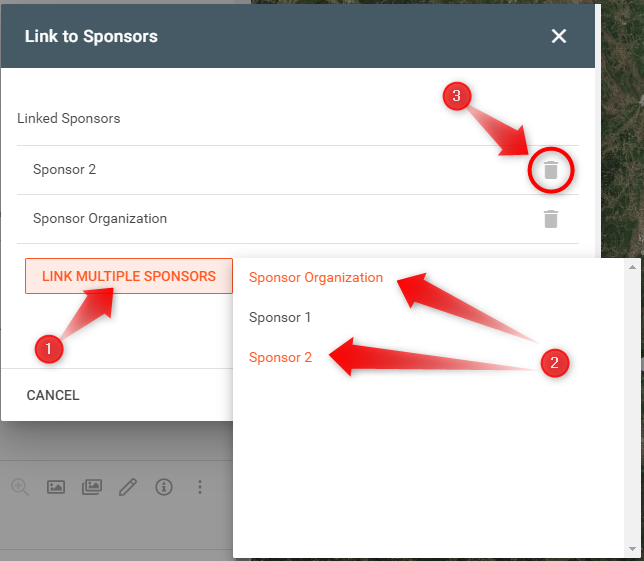
Unlinking
To unlink a Sponsor, click on the respective trash icon.